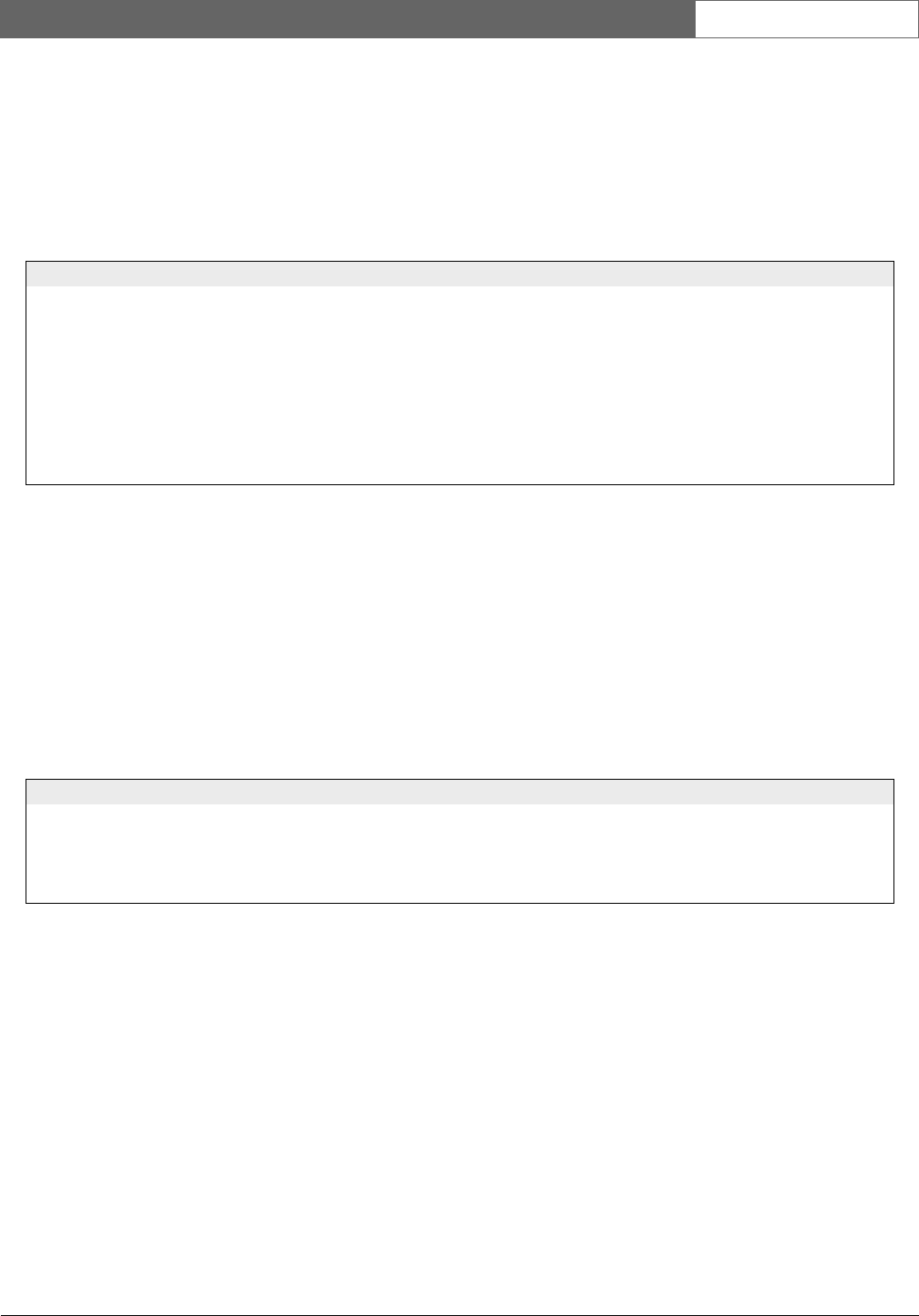
Bosch Security Systems | 2007-02 | 9922 141 70691 en
DCN Wireless | Installation and User Instructions | Central Devices en | 59
10.6.12 De-init
Use the 4K De-initialize menu item in the 4K De-Init
sub-menu to erase the addresses of the contribution
devices and the interpretation devices (refer to table
10.30 and 12.2).
10.6.13 Defaults
Use the 4M Defaults sub-menu to set all parameters to
the default values in the configuration menu (refer to
table 10.31). This includes the values of the parameters
of the interpreter desks. These parameters are not
changed:
• The subscription list of wireless devices
• The name of the central control unit
table 10.30: De-init sub-menu (* = default)
Menu item Parameter Value Description
4K De-initialize None*
Wired
Wireless
Does not erase the
addresses.
Erases the addresses of
the wired devices in the
DCN.
Erases the subscription
list of the devices in the
wireless network.
table 10.31: Defaults sub-menu (* = default)
Menu item Parameter Value Description
4M Reset to defaults? No*
Yes
Does not put back the
default values.
Sets all parameters to the
default values.


















