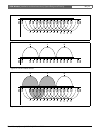Bosch Security Systems | 2007-02 | 9922 141 70691 en
DCN Wireless | Installation and User Instructions | System Design and Planning en | 17
2.6.4 Overload indication
Each DCN socket of the central control unit and
extension power supply has a red LED that comes on to
show that there is a power overload. An overload occurs
when:
• The necessary power for the devices is greater than
that is supplied.
• A short-circuit occurs.
When an overload occurs, the sockets are deactivated
and the connected devices do not operate. The socket
checks every 8 seconds (DCN-WCCU) or 30 seconds
(DCN-EPS) for power overloads.
2.6.5 Extension cables
Extension cables (LBB4116) have a direct effect on the
available power. The longer an extension cable, the less
power is available to drive the connected devices. You
must chose the length of the extension cables carefully
(refer to section 2.7.5).
2.7 Cable lengths
2.7.1 Maximum length
The cable length between the central control unit and
the furthest device from the central control unit must
not be more than 250 m. The cable length includes the
device cable and extension cables.
2.7.2 To first regenerative tap-off
The total cable length between the central control unit
and the first regenerative tap-off socket must not be
more than 100 m. This includes the device cables and
extension cables.
2.7.3 Between regenerative tap-offs
The total cable length between two regenerative tap-off
sockets must not be more than 100 m. This includes the
device cables and extension cables.
2.7.4 Open-ended DCN cables
‘Open-ended’ DCN cables are DCN cables of which the
socket is not connected to a device in the DCN.
‘Open-ended’ cables can cause an incorrect operation of
the system. You can ‘close’ the extension cable with a
termination plug (refer to the DCN Next Generation
Installation and User Instructions). When the
‘open-ended’ cable is connected to a termination plug,
the system operates correctly.
2.7.5 Power correction
2.7.5.1 Introduction
The necessary power from a DCN socket of the central
control unit and the extension power supply is affected
by:
• The type and number of connected devices.
• The lengths of the connected extension cables.
The power correction graph (refer to figure 2.3) corrects
the power level to compensate for the extension cables.
2.7.5.2 Calculation
To find the correction for each DCN socket of the
central control unit and the extension power supply
with the graph, you must first calculate:
• The total power consumption of the devices that are
connected to the socket. Refer to section 2.7.5.3.
• The length of the longest extension cable sequence.
Refer to section 2.7.5.4.