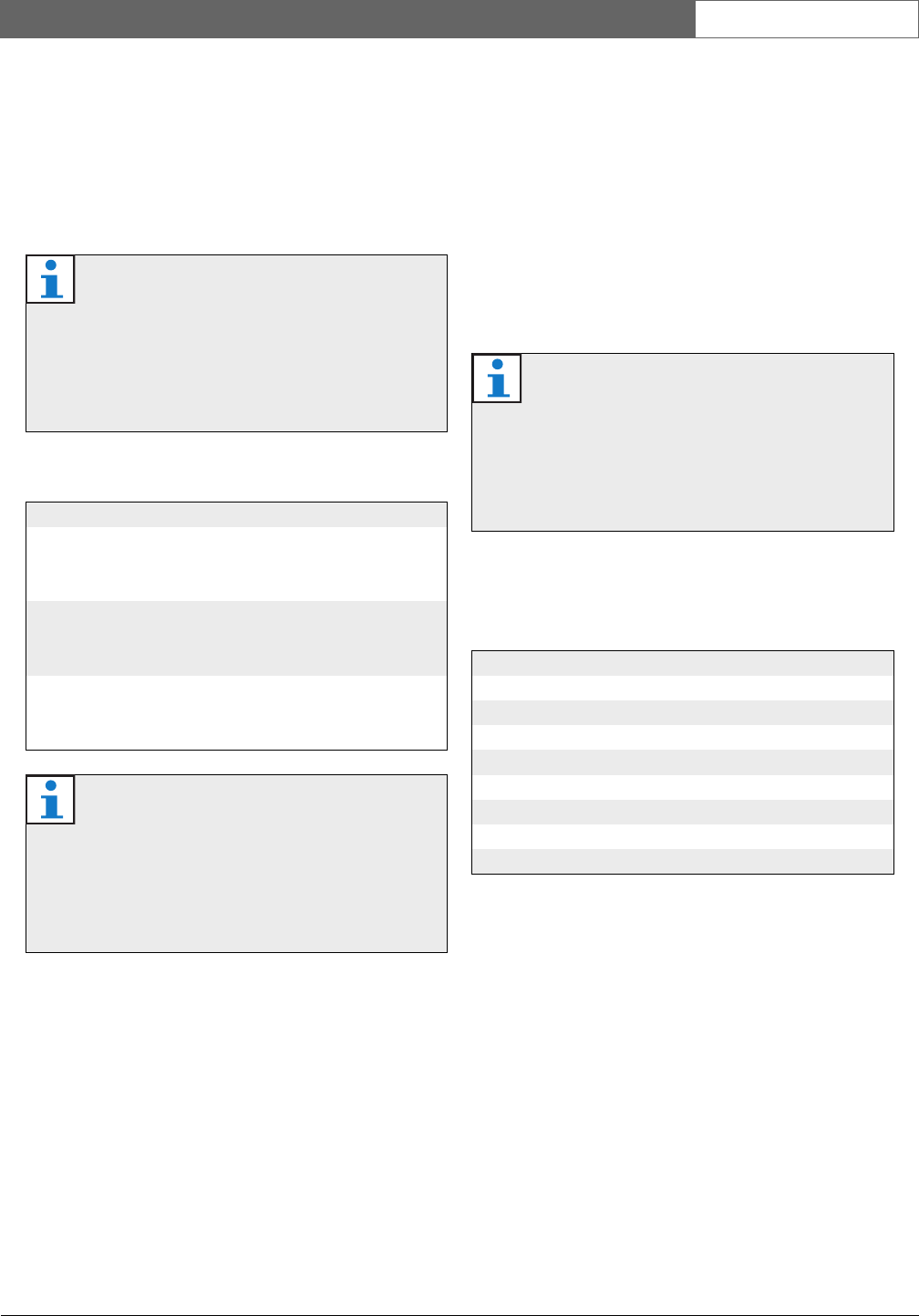
Bosch Security Systems | 2007-02 | 9922 141 70691 en
DCN Wireless | Installation and User Instructions | Contribution Devices en | 79
14.3 Internal settings
14.3.1 Introduction
With the configuration switches on the bottom of the
wireless discussion unit (refer to figure 14.3, no. 8), you
can configure the wireless discussion unit.
14.3.2 Microphone sensitivity
When the configuration switches are in the correct
position (refer to table 14.1), you can adjust the
microphone sensitivity of the wireless discussion unit
between -2 and 2 dB.
• To increase the microphone sensitivity with 0.5 dB,
push the > volume button.
• To decrease the microphone sensitivity with -0.5 dB,
push the < volume button.
The LED around the microphone button shows the
sensitivity (refer to table 14.2).
Note
The internal settings apply to the wireless
discussion unit. When the wireless discussion
unit is in the dual delegate mode (refer to
section 14.4.5), the internal settings are the
same for the two delegates.
table 14.1: Internal settings
I II Internal setting
2 1 Microphone sensitivity
(refer to section 14.3.2).
Default: 0 dB.
2 2 Volume restore function
(refer to section 14.3.3).
Default: disabled.
2 3 Headphones level reduction
(refer to section 14.3.4)
Default: disabled.
Note
The central control unit does not keep the
internal settings of the wireless discussion units.
After you set the mode (refer to section 14.4),
the wireless discussion unit keeps the internal
settings.
Note
When the wireless discussion unit has two sets
of volume buttons, configure the microphone
sensitivity with the right set of volume buttons.
The microphone sensitivity cannot be
configured with the left set of volume buttons.
table 14.2: Microphone sensitivity
Microphone button LED Sensitivity
Red -2 dB
Off -1.5 dB
Red/Yellow -1 dB
Off -0.5 dB
Yellow 0 dB
Green/Yellow 1 dB
Off 1.5 dB
Green 2 dB


















