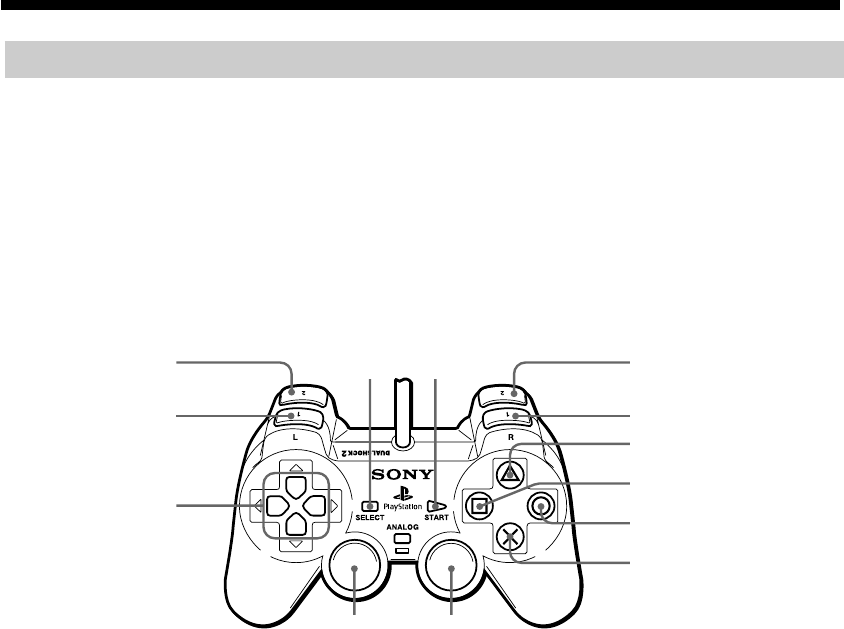
28
Operating the DVD player directly with a controller
You can operate the DVD player directly with the buttons on a controller when the
Control Panel is not displayed on the screen. The function of each button is shown in
the diagram below.
1 L2 button: Search Backward
2 L1 button: Previous Chapter
3 Directional buttons: Select item
4 SELECT button: Display the Control Panel
5 START button: Playback, Pause
6 R2 button: Search Forward
7 R1 button: Next Chapter
8 f button: Display the DVD menu
9 s button: Display the Title menu
0 a button: Stop
qa × button: Enter
qs R3 button*: Audio Options
qd L3 button*: Subtitle Options
* When using a controller without the L3 or R3 button, select the Subtitle Options function or
the Audio Options function using the Control Panel.
Playing a DVD video (continued)
45
8
9
0
qa
3
1
7
6
2
qd qs
Operating the DVD player
You can operate the DVD player directly using the buttons on the analog controller
(DUALSHOCK
®2) or the on-screen Control Panel.
For details on using the on-screen Control Panel or changing settings for the DVD
player, refer to the PlayStation®2 console instruction manual.


















