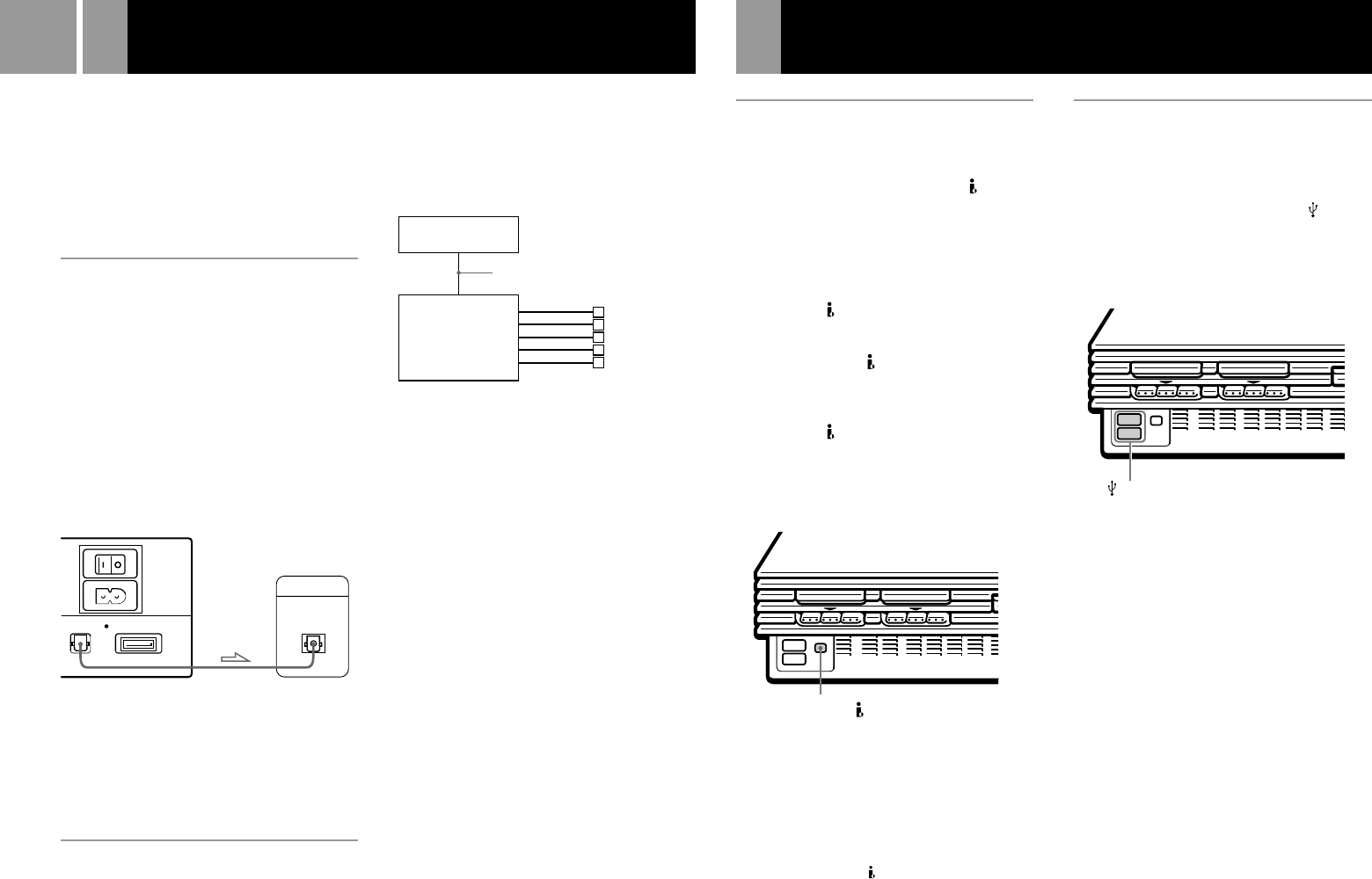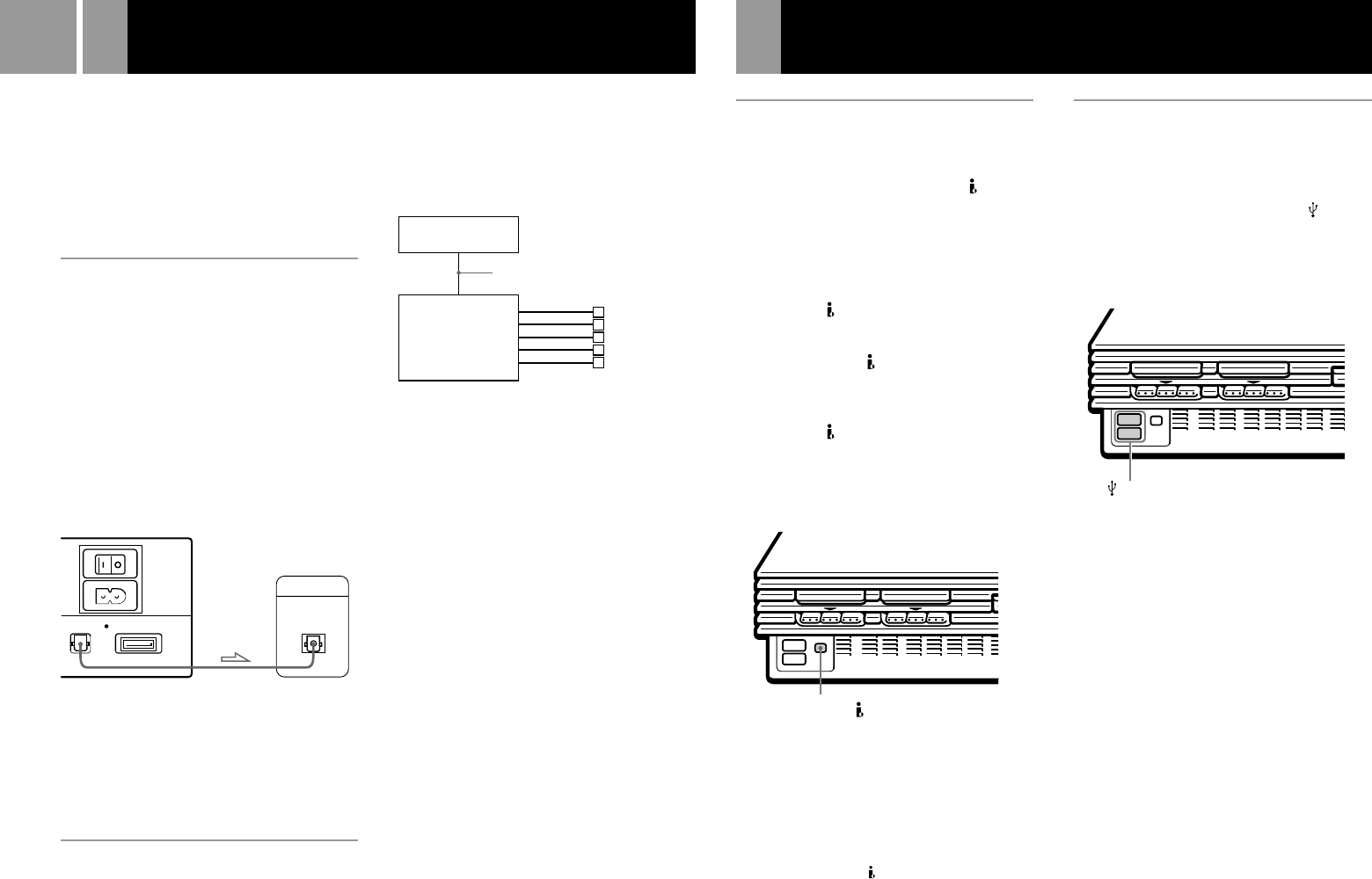
30
Cette section explique la manière de raccorder
le système de loisir interactif PlayStation
®
2 à
un équipement audio à l’aide de connecteurs
numériques (tels qu’une sortie optique (AC-3)
Dolby Digital). À l’aide de récepteurs et
d’amplificateurs numériques, vous pouvez tirer
le meilleur parti des fonctions de son multi-
plage et de son ambiophonique.
Raccordement à un récepteur
ou amplificateur, lecteur MD
(Minidisc), lecteur DAT (Digital
Audio Tape) avec connecteur
numérique
Utilisez un cordon numérique optique (vendu
séparément) et réglez le paramètre “DIGITAL
OUT (OPTICAL)” du menu configuration du
système sur “Activé(e)” (réglage par défaut).
Pour obtenir des détails sur le menu
configuration du système, reportez-vous à la
page 31.
Remarques
• Reportez-vous également aux instructions fournies
avec le composant à raccorder.
• Vous ne pouvez pas effectuer directement des
enregistrements audio numériques de disques
enregistrés au format Dolby Digital ou DTS à l’aide
d’un lecteur MD ou DAT.
Raccordement d’un composant
audio doté d’un décodeur DTS*
ou Dolby Digital** intégré
(DVD vidéo uniquement)
Le raccordement à un équipement audio à
l’aide d’un décodeur DTS ou Dolby Digital
intégré (vendu séparément) permet de lire du
son enregistré sur un DVD vidéo au format
Dolby Digital (AC-3) ou DTS pour reproduire
la qualité acoustique d’un cinéma.
Branchez le composant par le connecteur
DIGITAL OUT (OPTICAL) à l’aide d’un cordon
numérique optique (vendu séparément).
Configurations du lecteur DVD sur la
console PlayStation
®
2
Certains réglages du lecteur DVD sont
nécessaires en fonction des composants à
connecter.
Pour obtenir des détails sur l’affichage des
réglages, reportez-vous à la page 39.
• Raccordement d’un composant audio doté d’un
décodeur DTS intégré
Réglez le paramètre “DIGITAL OUT
(OPTICAL)” sur “Activé(e)”, puis le
paramètre “DTS” sur “Activé(e)” sur l’écran
“Réglage audio”.
• Raccordement d’un composant audio doté d’un
décodeur Dolby Digital intégré
Réglez le paramètre “DIGITAL OUT
(OPTICAL)” sur “Activé(e)”, puis le
paramètre “Dolby Digital” sur “Activé(e)” sur
l’écran “Réglage audio”.
Remarque
Reportez-vous aux instructions d’installation et
d’utilisation fournies pour les composants audio à
raccorder.
Raccordement de composants audio numériques
Raccordement d’autres périphériques numériques
MAIN POWER
AV MULTI OUT
DIGITAL OUT
(OPTICAL)
DIGITAL INPUT
OPTICAL
AC IN
~
Panneau arrière
Récepteur ou
amplificateur,
lecteur MD ou
DAT
Composant audio
avec décodeur DTS
ou Dolby Digital
intégré
Console
PlayStation
®
2
Cordon numérique optique
(vendu séparément)
Raccordement d’un
périphérique à l’aide de
l’interface i.LINK
Il est possible d’utiliser le connecteur S400
i.LINK situé à l’avant de la console pour
raccorder un périphérique (IEEE 1394)
compatible i.LINK. Reportez-vous également
aux instructions fournies avec le périphérique à
raccorder.
Le connecteur S400 i.LINK n’alimente pas les
périphériques externes. Certains périphériques
externes qui nécessitent une alimentation à
partir du connecteur S400 i.LINK ne
fonctionneront pas correctement lorsqu’ils
seront raccordés à la console PlayStation
®
2.
Le connecteur S400 i.LINK PlayStation
®
2
prend en charge des vitesses de transfert allant
jusqu’à 400 Mbps. Cependant, la vitesse de
transfert réelle varie en fonction de celle du
périphérique compatible i-LINK raccordé.
Remarque
Tous les produits i.LINK ne fonctionnent pas avec le
système de loisir interactif PlayStation
®
2. Reportez-vous
également au manuel de l’utilisateur du produit i.LINK
approprié pour obtenir des informations supplémentaires.
i.LINK est une marque commerciale de la norme IEEE
1394-1995 et de ses révisions.
i.LINK et le logo i.LINK “
“ sont des marques
commerciales.
Raccordement d’un
périphérique à l’aide de
l’interface USB (Universal
Serial Bus)
Il est possible d’utiliser le connecteur USB
situé à l’avant de la console pour raccorder un
périphérique compatible USB. Reportez-vous
également aux instructions fournies avec le
périphérique à raccorder.
Remarque
Tous les produits compatibles USB ne fonctionnent pas
avec le système de loisir interactif PlayStation
®
2.
Reportez-vous au manuel de l’utilisateur du produit
compatible USB approprié pour obtenir des informations
supplémentaires.
Connecteur S400 i.LINK
Connecteur USB
* “DTS” et “DTS Digital Out” sont des marques
commerciales de Digital Theater Systems Inc.
** Fabriqué sous licence de Dolby Laboratories.
“Dolby”et le symbole représentant un double D sont
des marques commerciales de Dolby Laboratories.
Travaux confidentiels non publiés. ©1992-1997 Dolby
Laboratories. Tous droits réservés.
Haut-parleurs