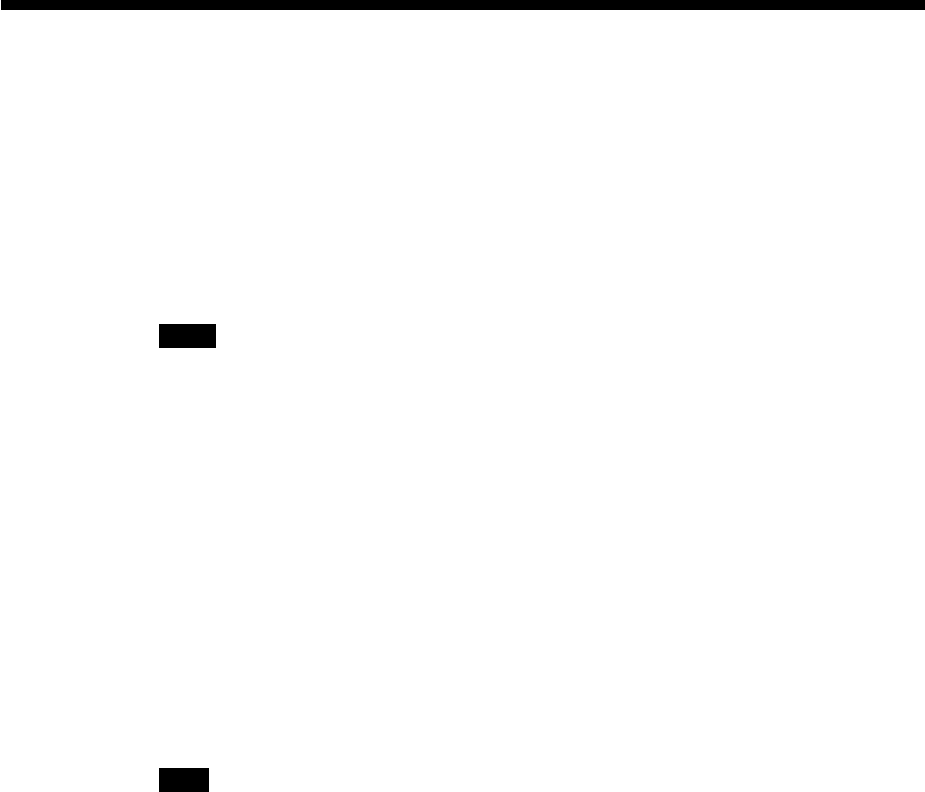
18
Starting PlayStation®2 format software
installed on the HDD
You can start PlayStation®2 format software installed on the HDD. To install
software on the HDD, follow the on-screen instructions or the instructions in the
software manual. If you want to start PlayStation
®2 format software that is not
compatible with the HDD, refer to the PlayStation
®2 console instruction manual.
1 At the Browser screen, select the HDD icon, and then press the × (Enter)
button.
The HDD screen will appear.
2 Select the icon for the PlayStation®2 format software you want to start, and
then press the × button.
The software starts up.
Notes
• Some software requires a disc for start up, even if it is installed on the HDD.
• The icons appear in the order in which they were installed.
• If there are too many icons to be displayed at one time, directional arrows appear on the HDD
screen. Use the up and down directional buttons to scroll through the screen.
• Depending on the number of icons, it may take some time for the screen to scroll.
• Once the HDD is installed, you may not be able to reset software by pressing the
1 (standby)/reset button on the console front. To help avoid losing game progress, try to
save before attempting to reset a game.
Quitting PlayStation®2 format software compatible with the HDD
To quit PlayStation®2 format software marked as compatible with the HDD, follow
the on-screen instructions or the instructions in the software manual.
If you cannot find specific instructions on how to quit a software title, you can quit
by doing the following.
First make sure that the HDD access indicator located inside the front vent of the
PlayStation
®2 console is not blinking. Then press and immediately release the
1 (standby)/RESET button on the console front. The 1 indicator will turn red when
the console has entered standby mode.
Note
If you are not able to quit a software title by the method described above, you can force the
software to quit by pressing and holding down the 1/RESET button until the 1 indicator turns
red. Note, however, that software or data loss or corruption may occur when this method of
quitting is used.


















