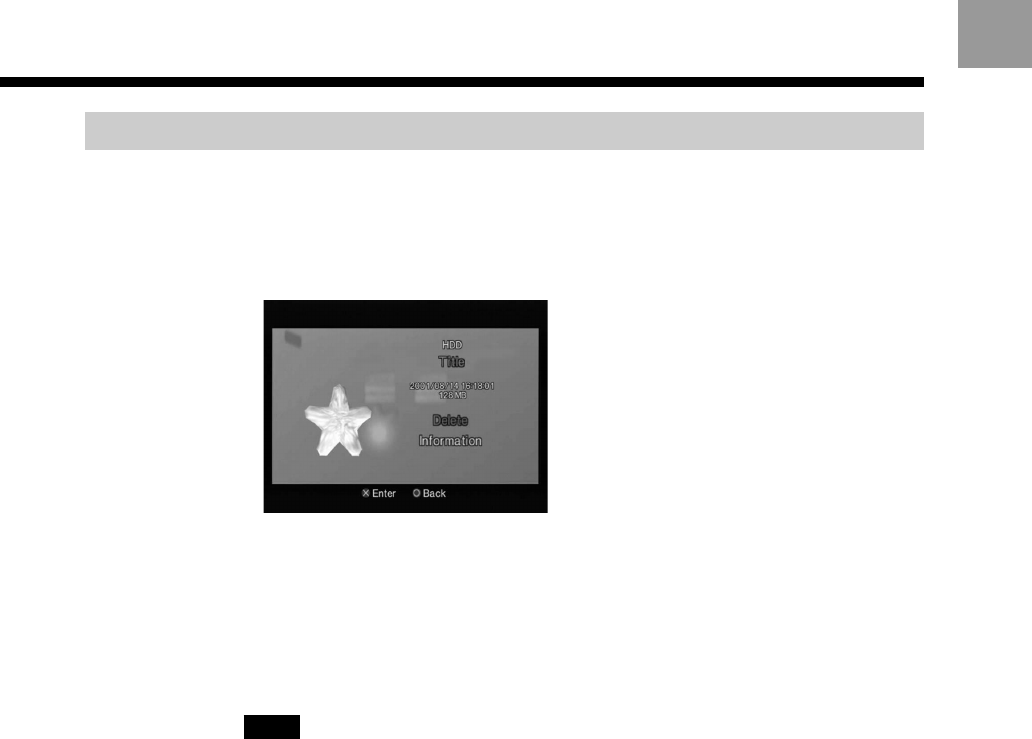
19
US
Deleting PlayStation
®
2 format software from the HDD
To delete PlayStation®2 format software from the HDD, follow this procedure.
1 At the HDD screen, select the icon for the PlayStation®2 format software you
want to delete, and then press the f (Options) button.
The PlayStation®2 format software management screen will appear.
2 Select “Delete,” and then press the × (Enter) button.
A confirmation message will appear.
3 Select “Yes,” and then press the × button.
The software is deleted.
Notes
• In some cases, when you delete software, all corresponding data (saved data, settings data,
etc.) may also be deleted. If this happens, you cannot recover the data that has been deleted
even if you re-install the same software. For details, refer to the appropriate software manual.
• In step 2, select “Information,” and then press the × button to view the attributes of the
PlayStation®2 format software.


















