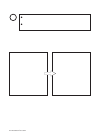54
www.seuservice.com
55
www.seuservice.com
Depending on the R/W running mode, one of the following is displayed in "*****" in "CARD
R/W STATUS : *****":
READY........ Now waiting (Clear to Send Command)
INITIAL .......Now initializing (Not Clear to Send Command)
CLEAN ........Now cleaning (Not Clear to Send Command)
GET..............Cards are being taken out from the dispenser (Not Clear to Send Command)
SAVE............Sample data is saved onto the card (Not Clear to Send Command)
LOAD...........Load card data and compares it with sample data (Not Clear to Send Command)
OUT..............Eject cards (Not Clear to Send Command)
SHUTTER....Now closing/opening the shutter (Not Clear to Send Command)
ERROR ........Error (Clear to Initialize Command Only)
While a status with a note of "Not Clear to Send Command " in parentheses is on-screen, no
operations are accepted. If such a status has occurred, wait until the operation in that status stops
automatically and the display comes to READY.
Occasionally, the "INFORMATION" eld on the screen outputs one of the instructions below,
although it usually displays NO ERROR.
While cleaning is in progress, waiting in the ready mode for inserting a cleaning card:
-- PLEASE INSERT CLEANING CARD --
After the operation check, waiting for the ready mode for ejecting the card:
-- PLEASE REMOVE --
When an error occurs, its type are displayed in the "INFORMATION" eld:
NO ERROR..........................Nomal Completion
CAN'T LOAD......................Loading Error
CAN'T SAVE .......................Writting Error
DRAW CARD ERROR .......Error in Taking Card from dispenser
CARD STUFFED ................Card Jamming
SHUTTER ERROR .............Shutter Error
WRONG DATA ...................Data Error, Dispenser Card Empty
CONNECTION ERROR .....Connection Error
SCIF ERROR.......................RC-232C Communication Error
UNKNOWN EROR.............Unknown Error
The "---" eld in "CHECK R/W : ---" shows the result of the operation check.
---.......................... Not Checked
OK........................ No Failure
NG........................ Failure