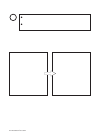52
www.seuservice.com
53
www.seuservice.com
F. GAME ASSIGNMENTS
Select GAME ASSIGNMENTS to display the current game settings and make changes.
FIG. 10. 3 f GAME ASSIGNMENTS Screen
The GAME DIFFICULTY menu item is only displayed when the SEAT NUMBER is set to
either 1 or NO DEFINED.
GAME DIFFICULTY: Set the level of difculty for the game
You may select one of 5 different levels of difculty: VERY EASY,
EASY, NORMAL, HARD or VERY HARD.
This setting does not affect the speed of rivals in "Legend of the
Streets" mode.
DEFAULT VIEW: Set the view perspective at the start of races
You may select one of the following 2 settings: DRIVER view or
REAR view.
SEAT NUMBER: Assign seat numbers to seats in each arcade unit for network play
If you have two arcade units side by side, make sure you assign
different seat numbers; the seat on the left would be 1 and the one on
the right would be 2. If the unit will not be used for network play, set
the SEAT NUMBER to NO DEFINED.
You may select one of the following 3 settings: 1, 2 or NO DEFINED.
CARD R/W: Set the existence of the card reader/writer; normally, this should be ON
GAME TEST MODE
GAME ASSIGNMENTS
GAME DIFFICULTY NORMAL
DEFALT VIEW DRIVER
SEAT NUMBER NO DEFINED
CARD R/W ON
->EXIT
SELECT WITH SERVICE BUTTON
AND PRESS TEST BUTTON
Changes to settings are not enabled until Test Mode is exited. After changing settings, be sure to
exit Test Mode.
After changing the settings, select EXIT and press the TEST Button to return to the Game Test
Menu screen.