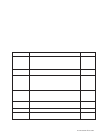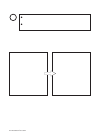50
www.seuservice.com
51
www.seuservice.com
E. INPUT ASSIGNMENTS
Select INPUT ASSIGNMENTS to display the following screen.
You can adjust each of the menu items by moving the cursor to the menu item and pressing the
TEST Button.
Return all settings to the default settings with DEFAULT SETTING.
STEERING: Make adjustments to STEERING
Press the TEST Button to display the following screen.
Center the STEERING. When the "0"
displayed is not exactly aligned with the
"^" mark above CENTER, use the cursor to
select RIGHT or LEFT and move the "0"
until it is displayed directly above the "^"
mark.
Move the cursor to RIGHT and press the
TEST Button to move the "0" to the right.
Each time you press the TEST Button, "0"
moves slightly to the right. Move the cursor
to LEFT and press the TEST Button to move
the "0" to the left. Each time you press the
TEST Button, "0" moves slightly to the left.
Move the cursor to EXIT and press the
TEST Button to return to the INPUT
ASSIGNMENTS screen.
FIG. 10. 3 ea INPUT ASSIGNMENTS Screen
FIG. 10. 3 eb STEER ASSIGNMENTS Screen
GAME TEST MODE
INPUT ASSIGNMENTS
STEERING: XXX
(DEFAULT = 0)
ACCEL : XXX
(DEFAULT = 0)
BRAKE : XXX
(DEFAULT = 0)
DEFAULT SETTING
-> EXIT
SELECT WITH SERVICE BUTTON
AND PRESS TEST BUTTON
GAME TEST MODE
STEER ASSIGNMENT
(MIN -40 : MAX 40 : DEFAULT 0)
STEERING = XXX
0
^
CENTER
RIGHT
LEFT
-> EXIT
SELECT WITH SERVICE BUTTON
AND PRESS TEST BUTTON