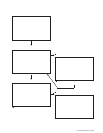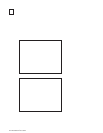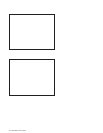30
www.seuservice.com
31
www.seuservice.com
The unit enters Head Cleaning Mode when any of the following conditions
are met:
• At power-up if the Card Reader/Writer has operated 100 times or more
• At power-up if the date has been updated
• At boot time after performing Backup Data Clear
Once the unit enters Head Cleaning Mode, follow the on-screen instructions
and perform Head Cleaning. The unit will not exit Cleaning Mode (i.e. games
may not be played) until head cleaning is complete.
Always use the designated Cleaning Card. Using anything other than the
designated card or carrying out any other procedure other than the one
outlined in the manual may cause faulty printing, faulty operation and/or unit
failure.
Cleaning Cards may only be used once. Dispose of them after use.
Cleaning Cards should be used immediately after removal from the package.
Cleaning Cards will not clean effectively if dried out.
Perform head cleaning only when there are cards in the Card Reader/Writer
Dispenser. If the Dispenser is empty, the part that secures the cards inside the
Dispenser may touch the rotating part of the Card Reader/Writer and cause
noise.
Always remember to remove the Cleaning Card after completing head
cleaning.
After head cleaning, wait for the "SEGA LOGO" to be displayed at least
twice before resuming gameplay.
7-2 HEAD CLEANING
This machine records the number of times the Card Reader/Writer is used.
The Card Reader/Writer writes data to and reads data from cards. Each write and read is counted,
so the Card Reader/Writer usage count will not be the same as the number of times the game is
played.
Once head cleaning of the Card Reader/Writer is complete, the unit will exit this mode.
Follow the on-screen instructions to carry out cleaning.
The Card Reader/Writer usage count described above is reset when cleaning is performed.
Manual head cleaning may also be performed from Test Mode. Refer to Test Mode <10-3G> for
more details.
Insert the Cleaning Card into the card slot.
Indicates that the unit is undergoing cleaning. Wait for cleaning
to be completed.
The unit exits to normal mode after cleaning is complete.
Do not forget to remove the Cleaning Card.
Wait for the "SEGA LOGO" to be displayed at least twice before
resuming gameplay after cleaning.
CLEANING CARD
PHOTO 7. 2
PLEASE INSERT CLEANING CARD.
NOW CLEANING...
STOP
IMPORTANT!
*Note: Photo may differ from actual product.