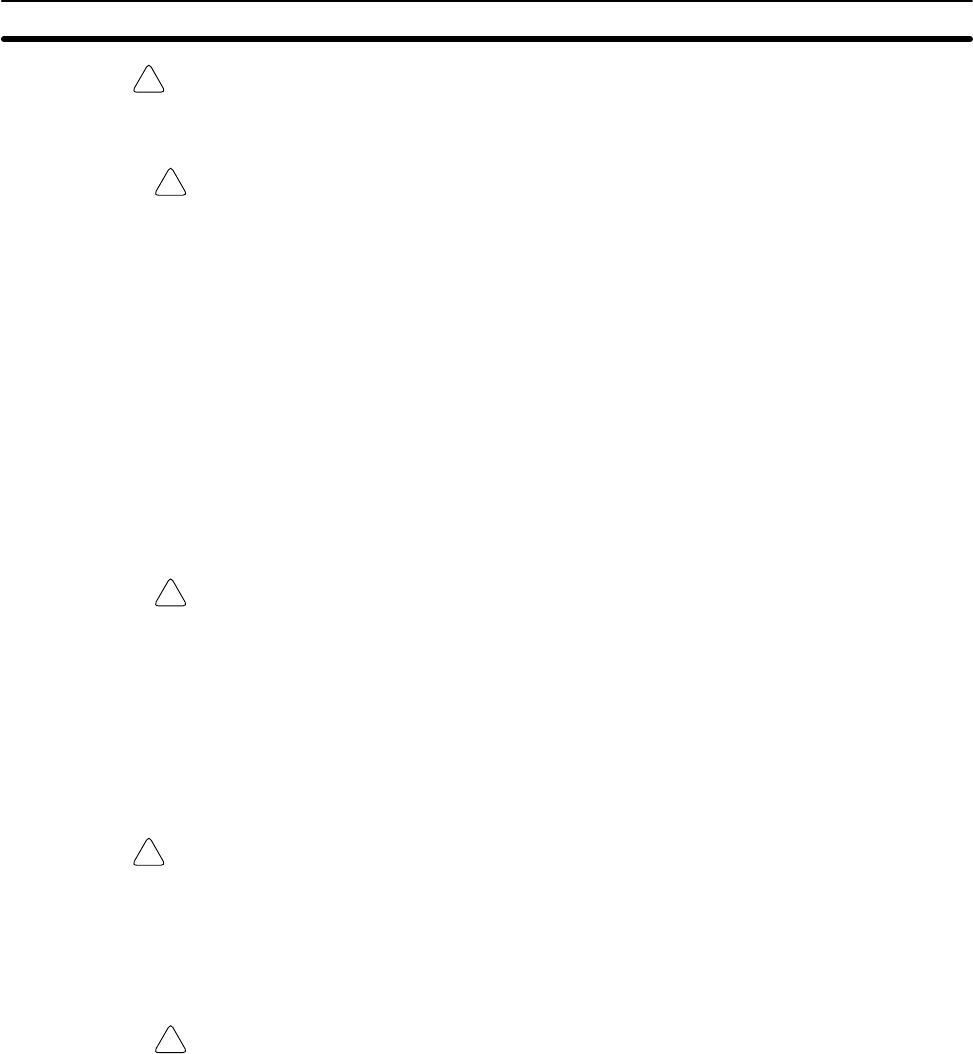
!
!
!
!
!
5Application Precautions
xiii
WARNING When transferring programs to other nodes, or when making changes to I/O
memory, confirm the safety of the destination node before transfer. Not doing so
may result in injury.
Caution Execute online edit only after confirming that no adverse effects will be caused
by extending the cycle time. Otherwise, the input signals may not be readable.
4 Operating Environment Precautions
Do not operate the control system in the following places.
• Where the SRM1 is exposed to direct sunlight.
• Where the ambient temperature is below 0°C or over 55°C.
• Where the SRM1 may be affected by condensation due to radical temperature
changes.
• Where the ambient humidity is below 10% or over 90%.
• Where there is any corrosive or inflammable gas.
• Where there is excessive dust, saline air, or metal powder.
• Where the SRM1 is affected by vibration or shock.
• Where any water, oil, or chemical may splash on the SRM1.
Caution The operating environment of the CompoBus/S System can have a large effect
on the longevity and reliability of the system. Improper operating environments
can lead to malfunction, failure, and other unforeseeable problems with the
CompoBus/S System. Be sure that the operating environment is within the spe-
cified conditions at installation and remains within the specified conditions dur-
ing the life of the system.
5 Application Precautions
Observe the following precautions when using the SRM1.
WARNING Failure to abide by the following precautions could lead to serious or possibly
fatal injury. Always heed these precautions.
• Always turn off the power supply to the SRM1 before attempting any of the fol-
lowing.
• Assembling any devices or racks.
• Connecting or disconnecting any cables or wiring.
Caution Failure to abide by the following precautions could lead to faulty operation of the
SRM1 or the system or could damage the SRM1 or CompoBus/S Units. Always
heed these precautions.
• Fail-safe measures must be taken by the customer to ensure safety in the
event of incorrect, missing, or abnormal signals caused by broken signal lines,
momentary power interruptions, or other causes.
• Construct a control circuit so that power supply for the I/O circuits does not
come ON before power supply for the Unit. If power supply for the I/O circuits
comes ON before power supply for the Unit, normal operation may be tempo-
rarily interrupted.
• If the operating mode is changed from RUN or MONITOR mode to PROGRAM
mode, with the IOM Hold Bit ON, the output will hold the most recent status. In
such a case, ensure that the external load does not exceed specifications. (If
operation is stopped because of an operation error (including FALS instruc-
tions), the values in the internal memory of the CPU Unit will be saved, but the
outputs will all turn OFF.)


















