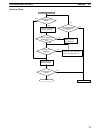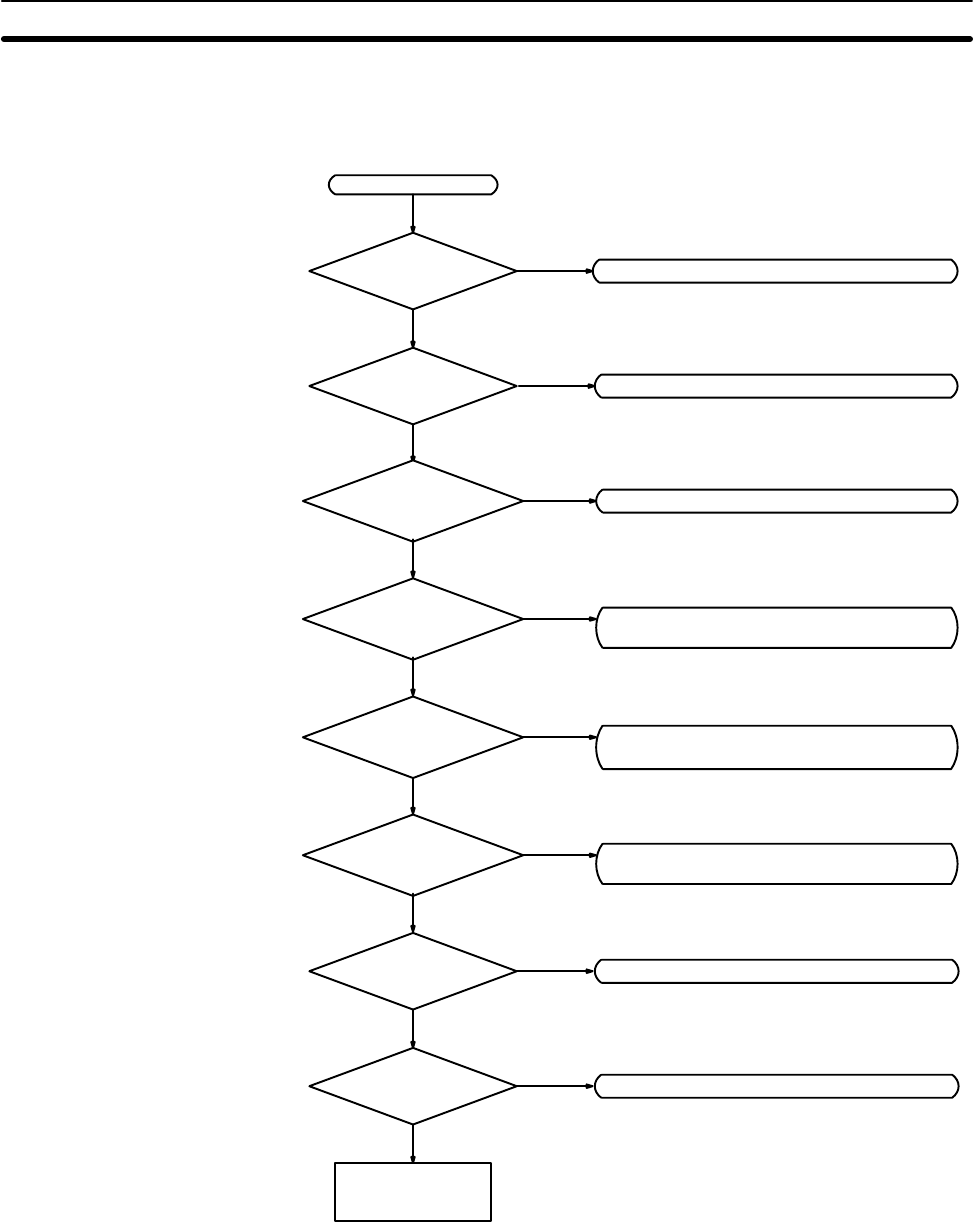
5-7SectionTroubleshooting Flowcharts
77
5-7 Troubleshooting Flowcharts
Use the following flowcharts to troubleshoot errors that occur during operation.
Main Check
Check for non-fatal errors. (See page 80.)
Error
Replace the SRM1.
PWR indicator lit?
RUN indicator lit?
ERR indicator
flashing?
Is I/O sequence
normal?
Operating
environment nor-
mal?
Check for fatal errors. (See page 79.)
Check Slave I/O wiring and I/O devices.
Check operating environment. (See page 82.)
Yes
Check power supply. (See page 78.)
No
No
No
No
No
Yes
Yes
Yes
Yes
Check for CompoBus/S transmission errors.
(See page 81.)
ERC indicator
lit?
Yes
No
CompoBus/S
Be sure SRM1 and Slaves are in the same
communications mode.
RD indicator lit or
flashing?
No
Yes
Be sure SRM1 and Slaves are in the same
communications mode.
COMM indicator not
lit on any Slave?
Yes
No
If the LED indicators are all normal (i.e., ERC off, SD lit, and RD lit), yet there is a
communication error, check the following points. (For details on the Slaves, refer
to the CompoBus/S Operation Manual (W266).)
• Are the Slave’s I/O power supply and I/O wiring okay?
• Are the Slave’s power supply and address settings okay? Is the Slave itself
operating properly?
• Is the termination correctly connected to the end of the transmission line (i.e.
the end farthest from the SRM1)?