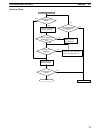!
5-6SectionProgramming Errors
75
Caution Check to be sure that no equipment is affected when turning the SRM1’s power
supply on or off, or when entering the password. Be careful not to cause any ac-
cidents when starting or stopping SRM1 operation.
5-5 Programming Console Operation Errors
The following error messages may appear when performing operations on the
Programming Console. Correct the error as indicated and continue with the op-
eration.
Message Meaning and appropriate response
REPL ROM An attempt was made to write to write-protected memory. Set bits
00 to 03 of DM 6602 to “0.”
PROG The instruction at the last address in memory is not NOP(00). Erase
all unnecessary instructions at the end of the program.
ADDR OVER An address was set that is larger than the highest memory address
in Program Memory. Input a smaller address.
SETDATA
ERR
FALS 00 has been input, and “00” cannot be input. Reinput the
data.
I/O NO. ERR A data area address has been designated that exceeds the limit of
the data area, e.g., an address is too large. Confirm the
requirements for the instruction and re-enter the address.
5-6 Programming Errors
These errors in program syntax will be detected when the program is checked
using the Program Check operation.
Three levels of program checking are available. The desired level must be des-
ignated to indicate the type of errors that are to be detected. The following table
provides the error types, displays, and explanations of all syntax errors. Check
level 0 checks for type A, B, and C errors; check level 1, for type A and B errors;
and check level 2, for type A errors only.