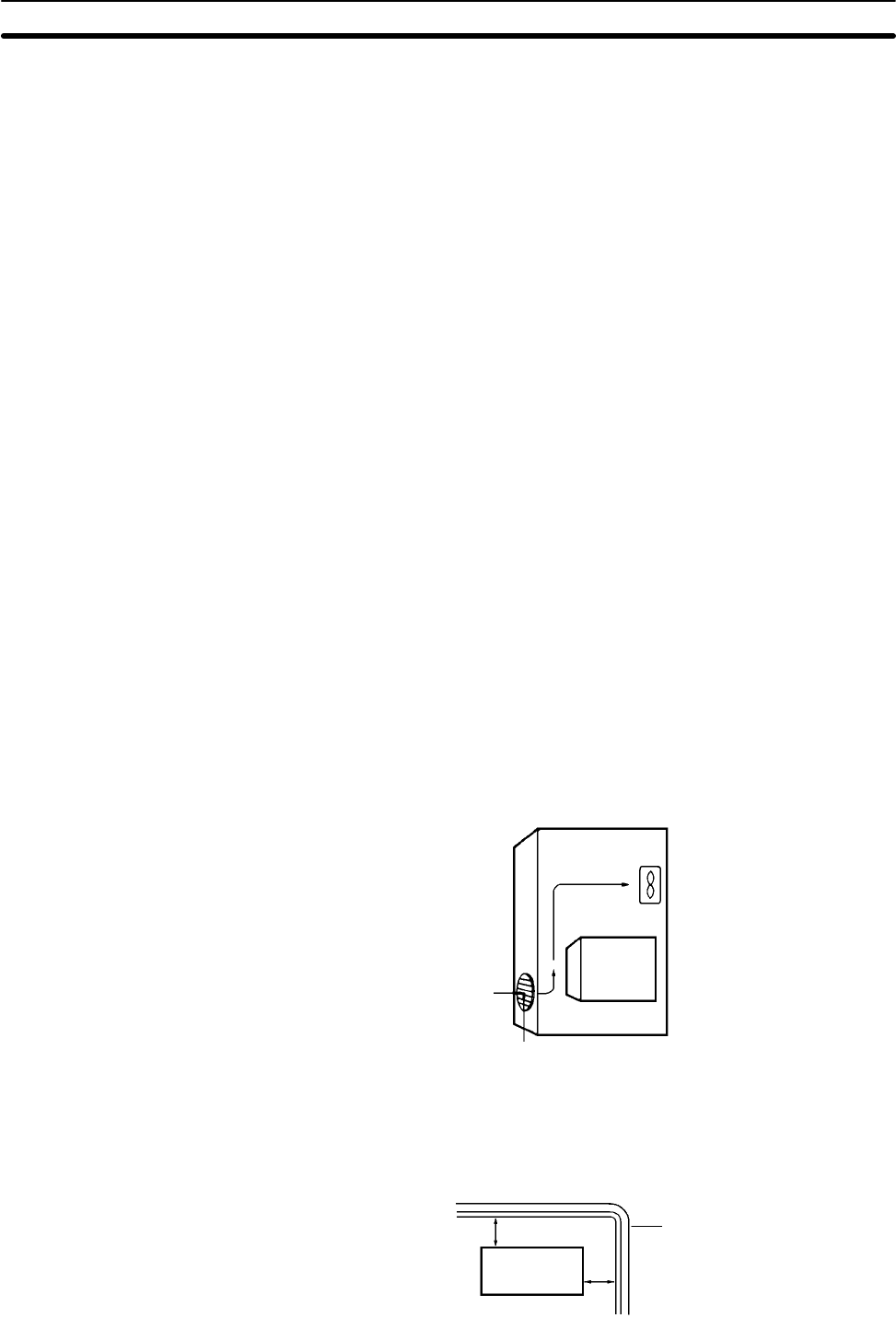
3-2SectionSelecting an Installation Site
19
3-2 Selecting an Installation Site
The SRM1 is resistant to harsh conditions and highly reliable, but installing it in a
favorable site will maximize its reliability and operating lifetime.
3-2-1 Installation Site Conditions
Avoid installing the SRM1 in a site with any of the following conditions.
• Where the SRM1 is exposed to direct sunlight.
• Where the ambient temperature is below 0°C or over 55°C.
• Where the SRM1 may be affected by condensation due to radical temperature
changes.
• Where the ambient humidity is below 10% or over 90%.
• Where there is any corrosive or inflammable gas.
• Where there is excessive dust, saline air, or metal powder.
• Where the SRM1 is affected by vibration or shock.
• Where any water, oil, or chemical may splash on the SRM1.
Be sure that the conditions at the installation site conform to the SRM1’s general
specifications. Refer to 2-1-1 General Specifications for details.
3-2-2 Panel/Cabinet Installation
Consider PC operation, maintenance, and surrounding conditions when instal-
ling the SRM1 in a panel or cabinet.
Overheating The operating temperature range for the SRM1 is 0_C to 55_C. Be sure that
there is adequate ventilation for cooling.
• Allow enough space for air circulation.
• Do not install the SRM1 above equipment that generates a large amount of
heat, such as heaters, transformers, or large resistors.
• Install a cooling fan or system when the ambient temperature exceeds 55_C.
Control panel
Fan
Air vent
SRM1
Electrical Noise Power lines and high-voltage equipment can cause electrical noise in the PC.
• Do not install the SRM1 in a panel or cabinet with high-voltage equipment.
• Allow at least 200 mm between the SRM1 and nearby power lines.
SRM1
200 mm min.
200 mm min.
Power lines


















