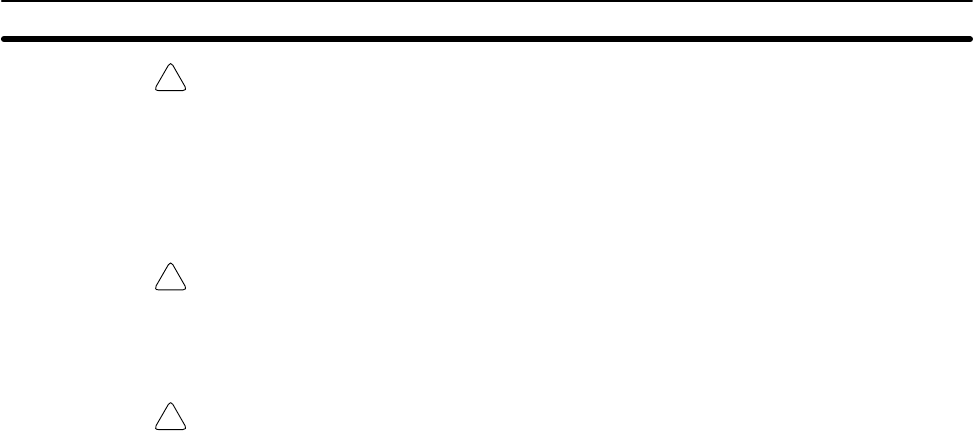
!
!
!
5Application Precautions
xv
Caution The following precautions are necessary to ensure the general safety of the sys-
tem. Always heed these precautions.
• Provide double safety mechanisms to handle incorrect signals that can be
generated by broken signal lines or momentary power interruptions.
• Provide external interlock circuits, limit circuits, and other safety circuits in
addition to any provided within the SRM1 to ensure safety.
Caution Be sure to clear the memory before turning on the power supply to the delivered
SRM1. The contents of the Data Memory (DM), Hold Relay (HR), and Counter
(CNT) Areas in the CPU Unit may be cleared and the AR 1314 flag (which turns
ON when the power interruption hold area is not held) may turn ON.
Caution Apply the SRM1 to a system that is not influenced by any undefined data even if
the data in the DM, HR, or CNT area is cleared when the SRM1 has been turned
off for a period exceeding the data backup period of the internal lithium battery.
If the AR 1414 flag is ON, the data will be held unless it is turned OFF by the I/O
Monitor, instructions, etc.
The system can be stopped by designating DM 6604 in the PC Setup so that a
memory error occurs when the power interruption hold area is not held (with
AR 1314 ON)
• A lithium battery in the CPU Unit is used to back up the counter values and the
contents of the DM area, and HR area. The deterioration of the lithium battery
capacity depends on the ambient temperature. The standard service life is 12
years under an ambient temperature of 40_C when operating 8 hours a day.
If the power remains off for a period exceeding the data backup period, the
contents of the Data Memory (DM), Hold Relay (HR), and Counter (CNT)
Areas in the CPU Unit may be cleared and the AR 1314 flag (which turns ON
when the power interruption hold area is not held) may turn ON.
If the contents of the CPU Unit’s program area are lost, the program stored in
flash memory will be read to the CPU Unit’s program area when the SRM1 is
started up because the contents in the read-only area (DM 6144 through
DM 6599) and PC Setup (DM 6600 through DM 6655) will be written to flash
memory.
• However, if the power is turned off without changing the mode even if changes
are made in the read-only DM area (DM 6144 through DM 6599), or PC Setup
(DM 6600 through DM 6655) using a peripheral device, the contents of
changes will not be written to flash memory. Although the data in these areas is
backed up by the lithium battery, contents of changes will disappear if the ser-
vice life of the lithium battery expires. In this case, programs in the flash
memory will be automatically read into the user program memory.
The changes can be saved by switching the SRM1 to RUN or MONITOR mode
or turning off and restarting the SRM1 soon after the changes are made.


















