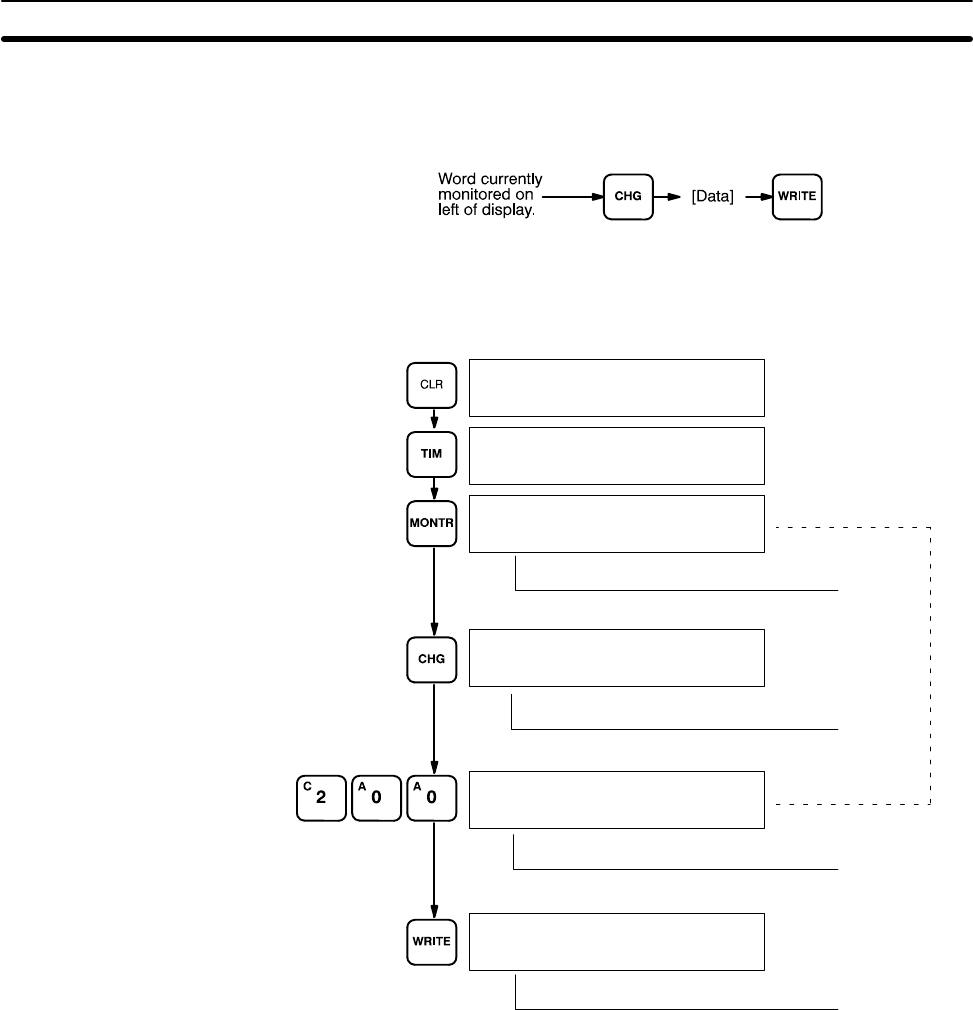
156
To change contents of the leftmost word address, press CHG, input the de-
sired value, and press WRITE.
Key Sequence
The following example shows the effects of changing the PV of a timer.
This example is in MONITOR mode
Timing
Timing
PV changed
Timing
Timing
0000
0000
TIM 00
T00
0122
0000PRES VAL?
T00 0119 ????
0000PRES VAL?
T00 0100 0200
T00
0199
7-3-4 Changing Timer/Counter SV
The SV of a timer or counter can be changed by inputting a new value nu-
merically when in MONITOR mode. The SV can be changed while the pro-
gram is being executed.
To change the SV, first display the address of the timer or counter whose SV
is to be changed, press the down key, and then press CHG. The new value
can then be input numerically and WRITE pressed to change the SV.
When changing the SV of timers or counters while operation is stopped, use
PROGRAM mode and follow the procedure outlined in
4-6-2 Inputting or
Overwriting Programs
.
This operation can be used to change a SV from designation as a constant to
a word address designation or from a word address to a constant designa-
tion.
Example
Monitoring Operation and Modifying Data Section 7-3


















