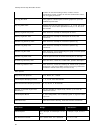Welcome to CarChip
93
Acceleration/Deceleration
Threshold
0 to 3 G, 0 to 30 m/sec
2
0.03 G, 0.3 m/sec
2
Engine Speed 0 to 16,384 rpm 1 rpm
Throttle Position 0 to 100% 0.1%
Coolant Temperature -40° to +420°F, -40° to +215°C 2°F, 1°C
Engine Load 0 to 100% 0.1%
Air Flow Rate 0 to 8714 lb/min, 0 to 655.35
gm/sec
0.1 lb/min, 0.01 gm/sec
Intake Air Temperature -40° to +420°F, -40° to +215°C 2°F, 1°C
Intake Manifold Pressure 0 to 75 in. hg., 0 to 255 kPaA 0.3 in. hg., 1 kPaA
Fuel Pressure 0 to 110 psiG, 0 to 765 kPaG 0.5 psiG, 3 kPaG
O2 Sensor Voltage (B1-2, S1-4,
8 total)
0 to 1.275 V 0.005 V
Ignition Timing Advance -64° to 63.5° 0.5°
Short Term Fuel Trim -100% to 99.22% 0.8%
Long Term Fuel Trim -100% to 99.22% 0.8%
Battery Voltage 6 to 16 VDC 0.1 VDC
*Range and resolution of sensor measurements only. Accuracy is dependent on the accuracy of the
vehicle’s sensors.
See also:
Incompatible Vehicle List
Prior Release Notes
CarChip Software version 2.2 includes the following changes:
• The Tools Menu has been added to the menu options on the tool bar. The Tools Menu contains
three new options for organizing trip data and keeping track of readiness code information. These
options are.
• Fuel Entry - Lets you enter information about fuel usage and costs for every vehicle you
have added to the CarChip software. Fuel entry information is used to calculate the price
you pay per mile for fuel and is displayed in the CarChip Home Pag
e and Vehicle
Summary View.
• Emissions Readiness - Displays the last recorded status of the emissions readiness codes
for every vehicle in the CarChip Database. Use this dialog box to view whether or not a
particular readiness code is supported for the vehicle and whether or not the monitor
completed its test for each of the available readiness codes.
• Trip Type Entry - Lets you categorize the all the recorded trips by trip type and provides
a mileage analysis of the types of trips taken.