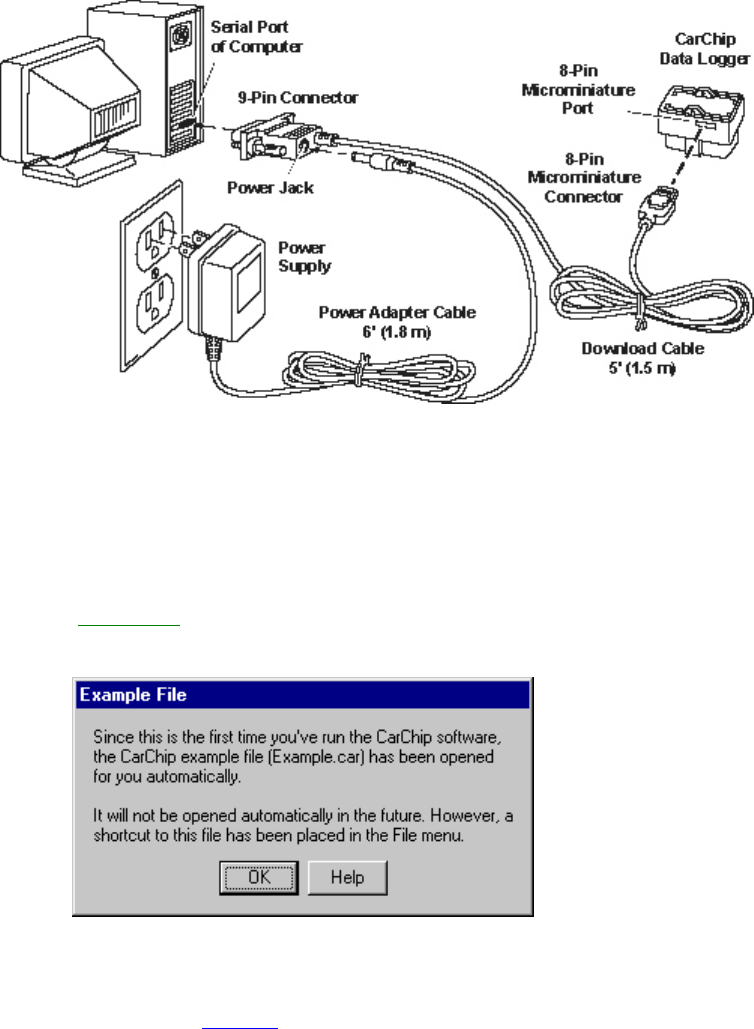
Welcome to CarChip
7
Example File
Sample data is automatically loaded and displayed in the CarChip software when the software is installed
and opened for the first time. Use the sample data to view the functionality that exists in the CarChip
software.
To display the example data:
1. The Example File
dialog box displays when the CarChip software is first opened. This dialog box
displays an alert that a file with sample data will be opened and displayed. Click OK to open the
sample data file.
The sample data file, Example.car, is located in your CarChip software directory and can also be manually
opened.
To manually open the example file:
1. Select Open in the File Menu
. The Browse dialog box displays.
2. Select the Example.car file in the CarChip program directory. The CarChip program directory is
located in the directory where you installed the CarChip Software. In this example, the directory is
C:\Program Files\CarChip.
3. Click Open to load the example file into the software. Click Cancel to exit the dialog box without
opening the file.


















