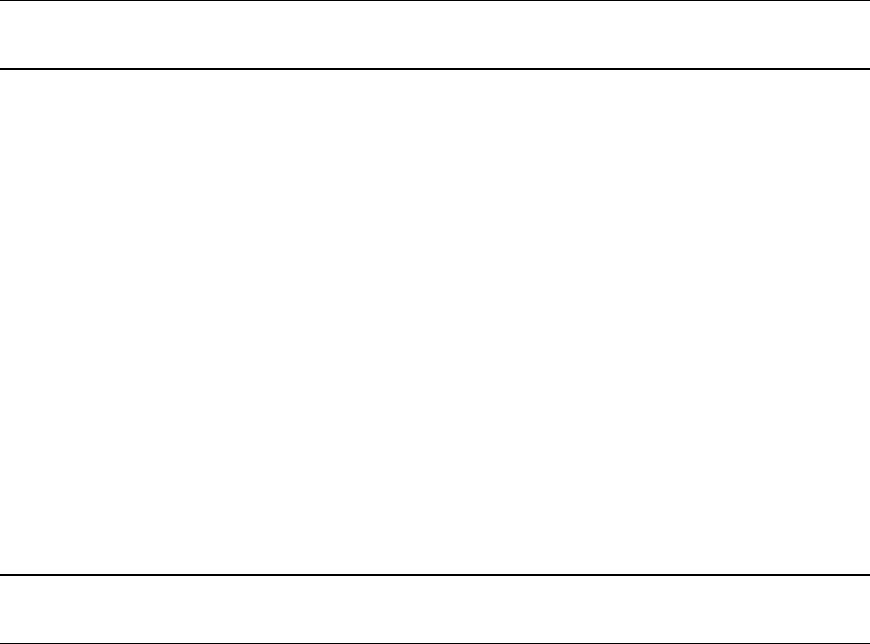
Troubleshooting - 3
41
A3 Front Panel Board, Removal and Replacement
First remove the front panel assembly as described under, "Front Panel Assembly, Removal and
Replacement." Once you have access to the front panel board perform these steps:
a. Remove the RPG knob by pulling it away from the front panel.
b. Pull back the right side of the board near the RPG about 1/8th of an inch. Slide the board to the left to
disengage the holding clips.
c. To reinstall the Front Panel board, perform the above steps in reverse order.
A1 Main Control Board
a. Remove the top cover and the A2 Interface board as described above.
b. Disconnect all cables going to connectors on the main control board.
NOTE: Be sure to note the position and orientation of all cables prior to removal so that no
mistake is made later when reinstalling these cables.
c. Disconnect the ground wire between the main board and the chassis. This wire is secured to the side of
the chassis near the AC input by a Torx T10 screw.
d. Remove two Torx T15 screws which secure the main control board to the chassis.
e. Remove the Torx 15 screw that holds the main rectifier in the front right corner of the board.
f. Slide the main board towards the front panel to release it from chassis mounted standoff and then lift
the board out of the chassis.
T1 Power Transformer, Removal and Replacement
To remove the power transformer, the front panel assembly must first be removed to gain access to the
bracket screws that hold the transformer in place.
a. Remove the front panel assembly as described above.
b. Remove the two Torx T10 screws securing the rear of the transformer bracket to the bottom of the
chassis and the two screws securing the front of the bracket.
c. Use long nose pliers to disconnect all wires going to the transformer terminals.
d. Lift the transformer out of the chassis.
NOTE: The AC power connections at the transformer primary are line voltage dependent. Refer
to Figure 3-3 subsequent reconnection.


















