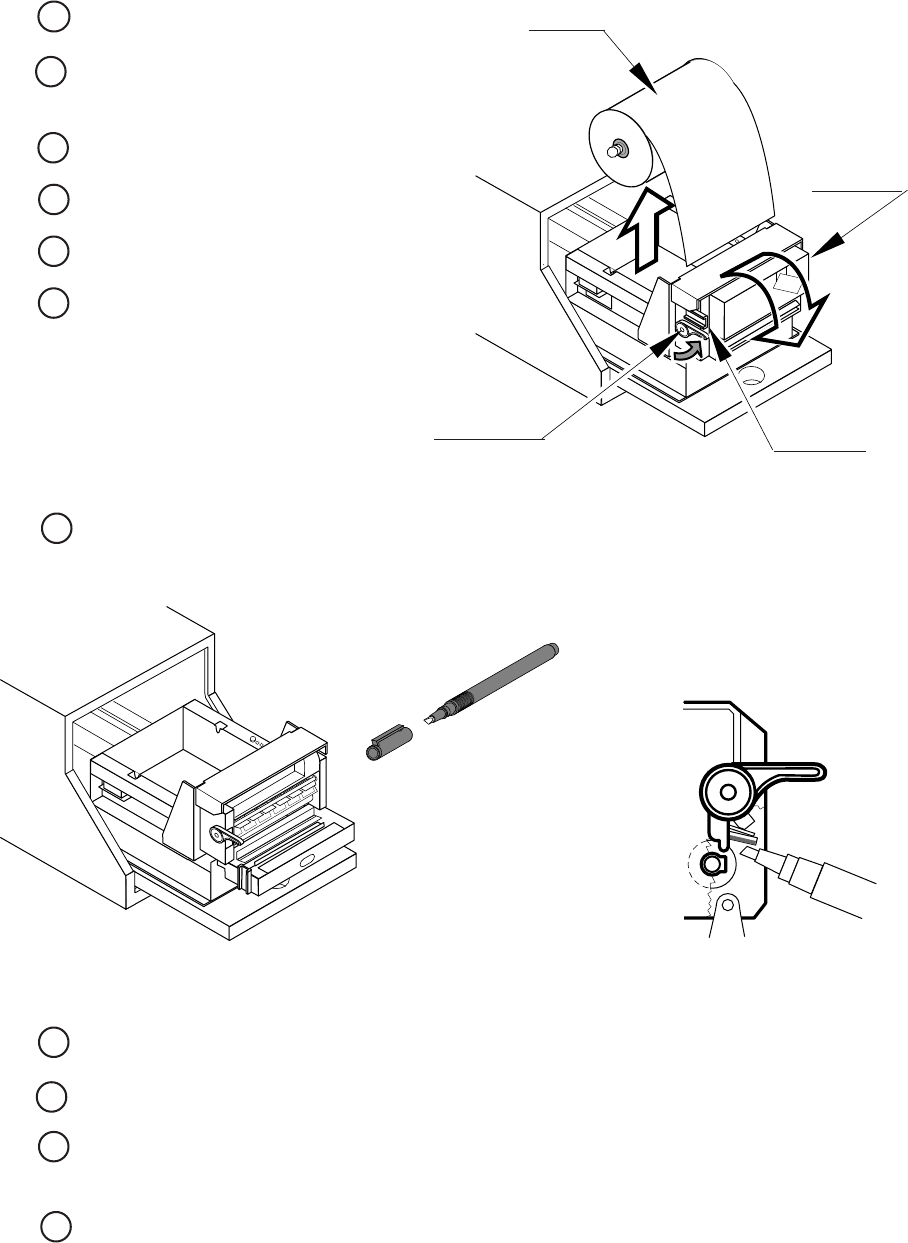
25 www.seuservice.com
FIG. 7. 3 a
FIG.7. 3 b
Cutter Lever
Auto Cutter
Head Up Lever
Roll Paper
Use the exclusively used
Cleaning Pen.
FIG. 7. 3 c
7 - 3 CLEANING OF THE PRINTER HEAD
Each time the Roll Paper is supplied, clean the Printer Head. Prepare the cleaning pen which is
included in the Print Paper Set exclusively used for this product and a Master Key.
Turn off power.
Unlock with the Master Key and
remove the Printer Door.
Draw the ASSY Printer toward you.
Push up the Head Up Lever.
Remove the Roll Paper.
Push down the Cutter Lever and open
the Auto Cutter.
By using the cleaning pen, clean the printer head.
Lift the Auto Cutter and lock.
Set the Roll Paper.
Push down the Head Up Lever and turn on power. The Printer performs automatic feeding and
cutting of the paper.
Put the ASSY Printer and lock the printer door to secure.
1
2
3
4
5
6
7
8
9
10
11


















