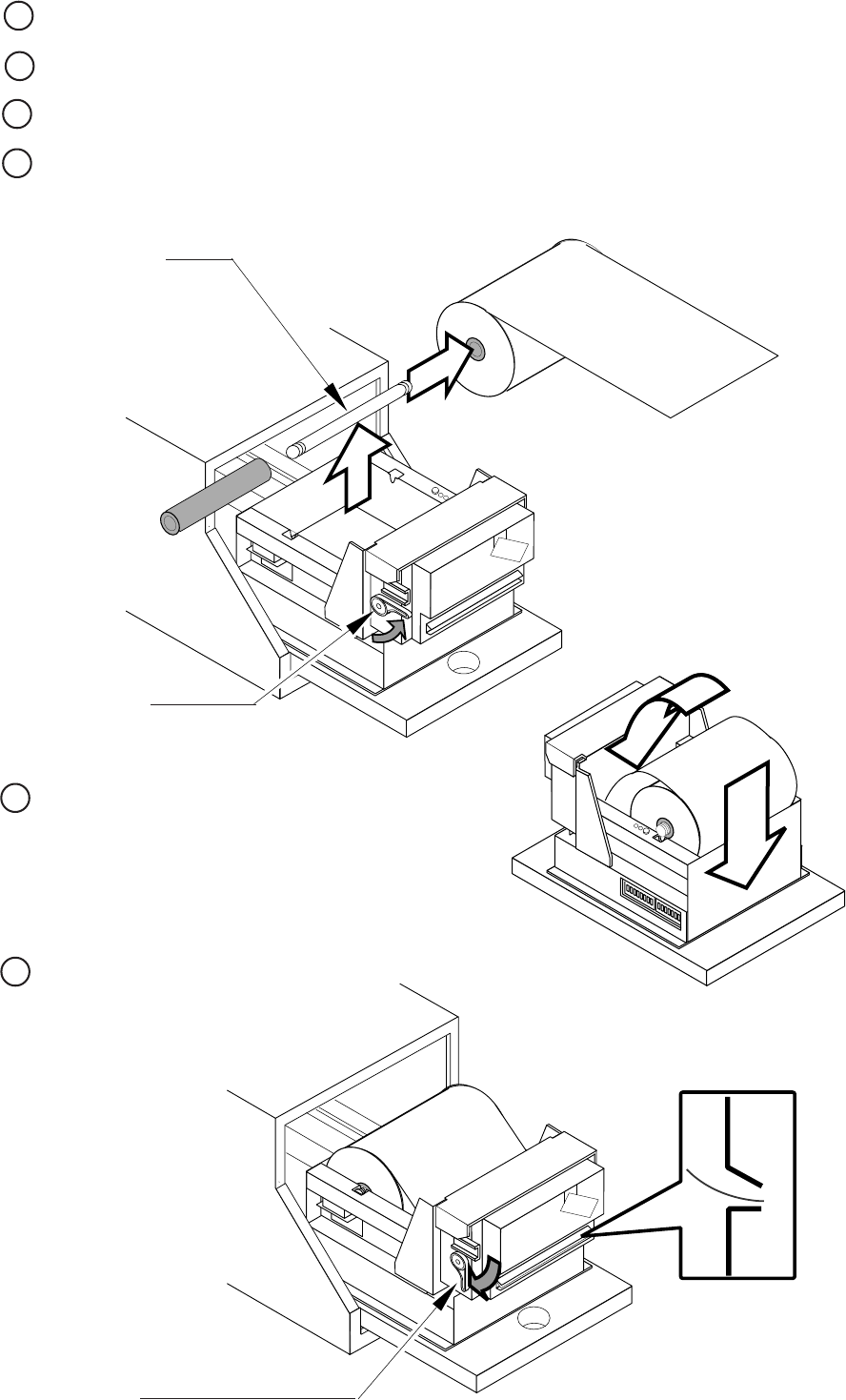
22www.seuservice.com
Head Up Lever
Roll shaft
New Roll Paper
FIG. 7. 2 c
FIG. 7. 2 d
FIG. 7. 2 e
Push down the Head Up Lever.
The feeding point of the Roll
Paper tip.
Pull up the Head Up Lever.
Take out the roll shaft from the Printer.
Pass the shaft through the core of the new Roll Paper.
Install the roll shaft in which the paper is inserted into the unit. Make sure to put the Roll Paper
on to the correct position.
Insert the paper tip in to the roll paper insertion
slot. Feed the Roll Paper tip through the exit
slot straight by hand. At this time, if the Paper
tip comes out in excess of the exit slot, Printer
performs automatic feeding and cuts the Paper
after feeding about one page long.
Push down the Head Up Lever.
4
5
6
7
8
9


















