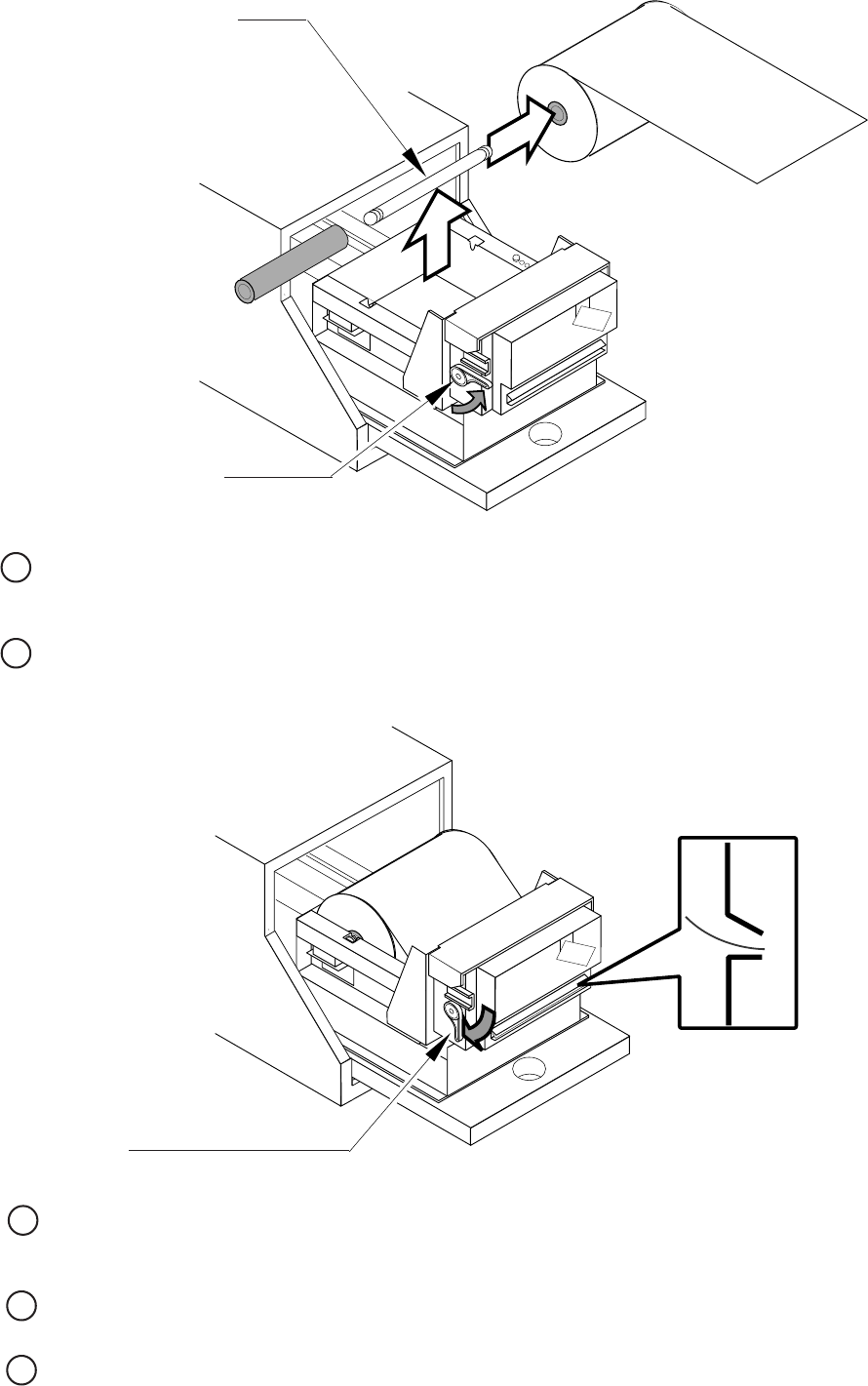
24www.seuservice.com
FIG. 7. 2 h
Note that this Roll Paper
holder will not be seen
when setting the new
Paper for the first time.
FIG. 7. 2 i
Insert the paper tip in to the Roll Paper insertion slot. Feed the Roll Paper tip through the exit
slot straight by hand. At this time, if the Paper tip is in excess of the feeding point, the
automatic feeding of Paper is performed and the Paper is cut after feeding about one page long.
Push down the Head Up Lever.
Turn on power. The Printer starts automatic feeding of the paper (AUTO LOADING) and then
cuts the paper automatically. If the Paper tip position is appropriate as per previous procedure,
the automatic feeding's movement is slight and the paper cutting may not be done.
Push the ASSY PRINTER into the point the PRINTER reaches the securing part in the
innermost of the unit.
Lock the Printer Door to secure.
Head Up Lever
Roll shaft
New Roll Paper
Push down the Head Up Lever.
The feeding point of the Roll
Paper tip.
8
9
10
11
12


















