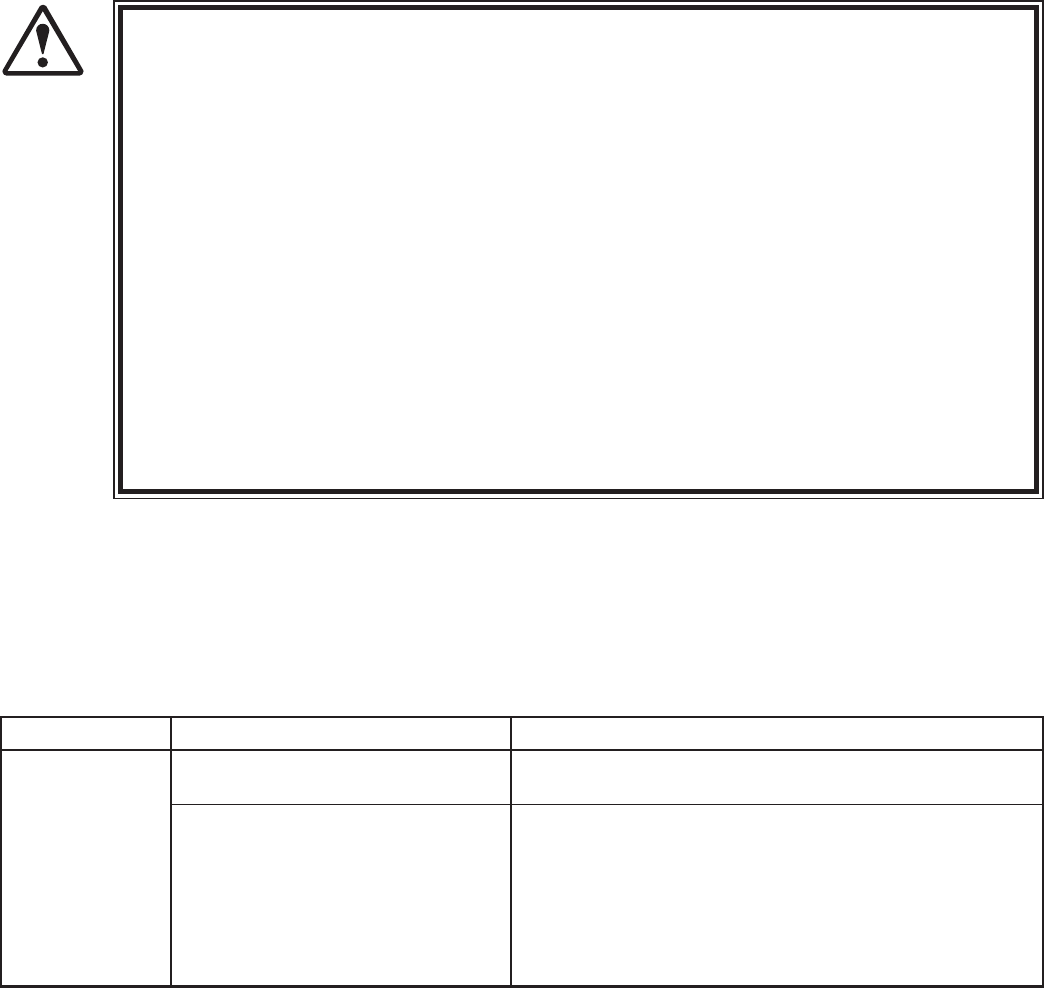
42
www.seuservice.com
14. TROUBLESHOOTING
● In order to prevent electric shock and short circuit, be sure to turn power off before
performing work.
● Be careful so as not to damage wirings. Damaged wiring can cause electric shock or
short circuit.
● After removing the cause of the functioning of the Circuit Protector, reinstate the
Circuit Protector. Depending on the cause of the functioning, using the Circuit
Protector as is without removing the cause can cause generation of heat and fire
hazard.
● In the event that a problem cannot be resolved by employing the procedures listed in
this Owner's Manual, please request service from the office shown on this Owner's
Manual or the dealer from whom the product was originally purchased. Attempts
to employ procedures other than those specified in this Owner's Manual can cause
electrical shock, shorting, or fire.
● In the event of a problem that is not described here, please contact the office
shown on this Owner's Manual or the dealer from whom the product was originally
purchased. Careless attempts at repair can result in electrical shock, shorting, or fire.
If a problem occurs, first check to make sure that the wiring connectors are properly connected.
This product automatically performs a self-check when the power is turned on or Test Mode is completed.
If a problem is detected, an error message is displayed. An error message is also displayed is a problem is
detected in the card reader/writer. Please refer to the service manual for instructions on how to deal with error
messages.
When the main
SW in the main
projection unit
is turned ON,
the PTV is not
activated.
Firmly insert the plug into the outlet.
Make sure that the power supply/voltage are correct.
The power is not ON.
Incorrect power source/voltage.
PROBLEMS CAUSE COUNTERMEASURES
TABLE 14 a
WARNING!


















