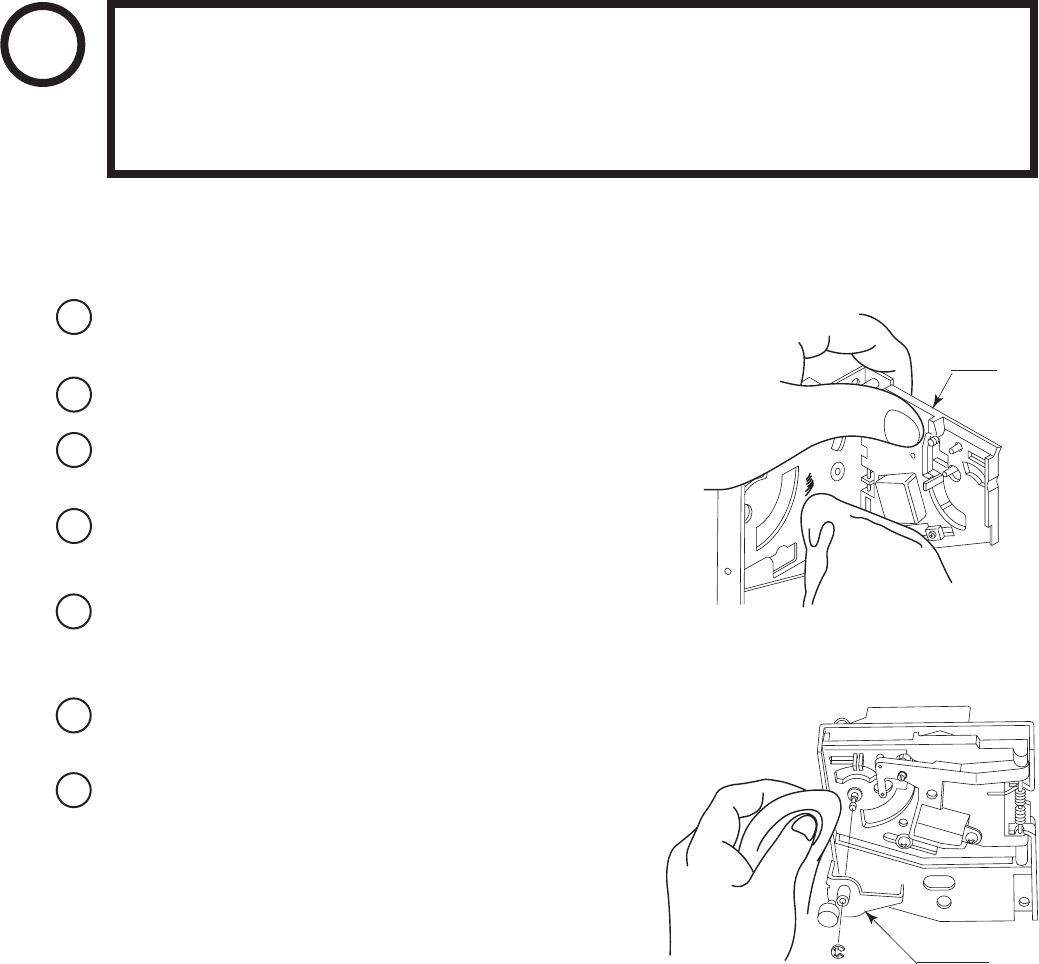
35
www.seuservice.com
FIG. 9. 3 b
CRADLE
FIG. 9. 3 a
GATE
Turn the power for the machine OFF. Open the coin chute
door.
Remove the coin selector from the coin chute door.
Open the gate and dust off by using a soft brush (made of
wool, etc.).
Remove and clean smears by using a soft cloth dipped in
water or diluted chemical detergent and then squeezed dry.
Remove the CRADLE.
When removing the retaining ring (E ring), be very careful so
as not to bend the rotary shaft.
Remove stain from the rotary shaft and shaft receiving
portions by wiping off with a soft cloth, etc.
After wiping off as per above, further apply a dry cloth, etc.
to cause the coin selector to dry completely.
9- 3 CLEANING THE COIN SELECTOR
● Remove and clean smears by using a soft cloth dipped in water or diluted chemical
detergent and then squeezed dry.
● Never apply machine oil, etc. to the Coin Selector.
● After cleaning the Coin Selector, insert a regular coin in the normal working status
and ensure that the Selector correctly functions.
If the coin is not rejected when the REJECT button is pressed, open the coin chute door and open the selector
gate. After removing the jammed coin, put a normal coin in and check to see that the selector correctly func
-
tions.
9 - 2 HANDLING THE COIN JAM
The coin selector should be cleaned once every 3 months. When cleaning, follow the procedure below:
STOP
IMPORTANT!
1
2
3
4
7
6
5


















