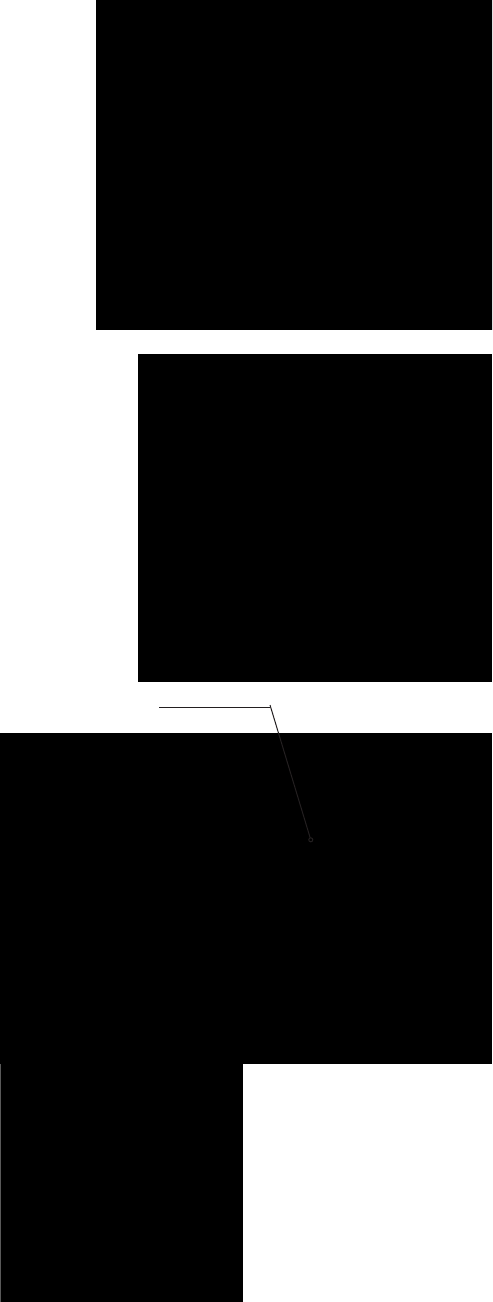
18
www.seuservice.com
Insert the Marquee Poles into the pole mounting brackets
located to either side of the Monitor. The right side pole has
power and audio that needs to be ran through the pole before
securing the poles with 3 bolts.
Be sure to get help with placeing the marquee on the marquee
poles. Also be sure to conenct the power and audio wires in the
right pole to the marquee before placeing the marquee in the pole.
Then secure the marquee to the pole with two bolts each.
Power Plug
Open the service door on the front of the monitor
base and plug the Monitor Power Cord into the
Power Plug located on the upper board in the
Monitor base.
The recommended placement of the monitor to the stations pedestal is 18 inches away and centered.
Be sure to lower the leg adjusters to the gound to stop monitor movement.
Be sure to connect the Monitor Fan Battery before
running your unit. This comes disconnected when
the unit is recieved, and if it is not connected your
bulb in your monitor will die. Close the Service
Door after these last two operations.


















