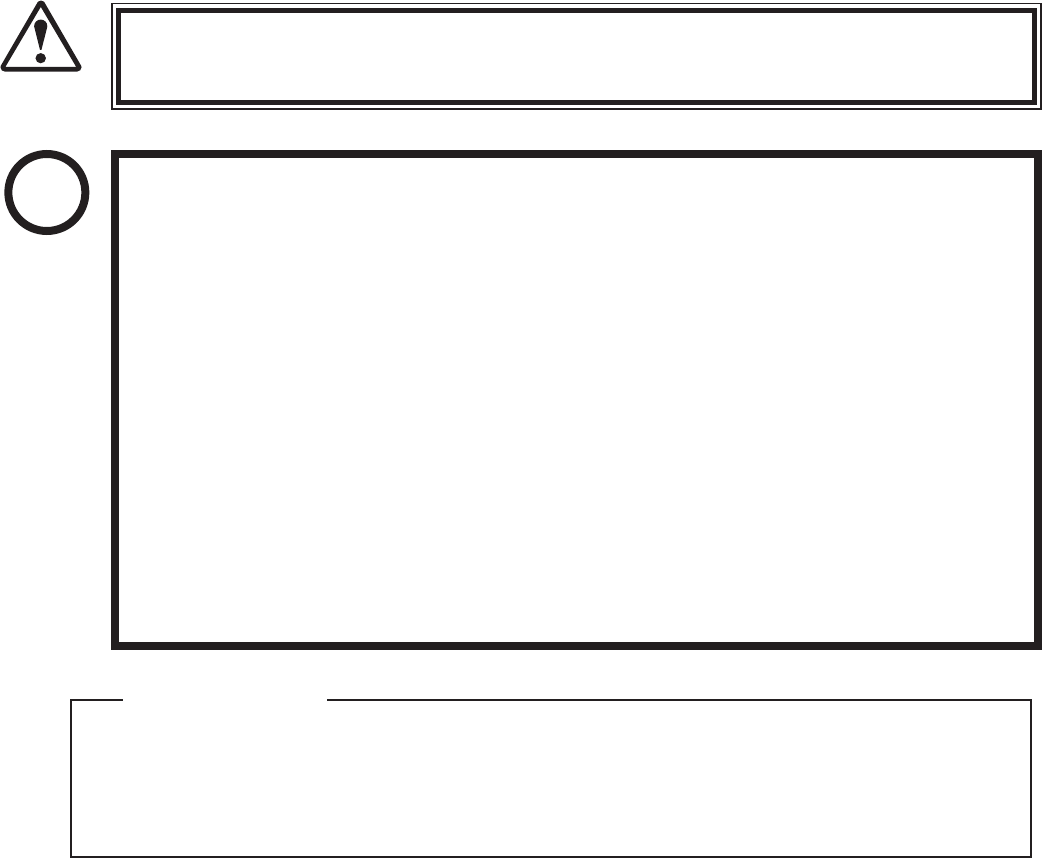
30
www.seuservice.com
8 - 2 HEAD CLEANING
When the head cleaning mode is performed manually, never touch any places other than
the specified parts. Doing so could cause an electric shock and/or short circuit.
● If the head cleaning mode is entered while the power is on, use the head cleaning
procedure according to the instructions on the screen. The head cleaning mode
cannot be quitted for being ready for starting the game unless the head cleaning is
completed.
● Be sure to use dedicated cleaning cards. Use of ones other than such dedicated
cleaning cards may cause a malfunction or failure of the machine.
● Cleaning cards are disposable. They must not be used more than once.
● Use cleaning cards immediately after opening the seal. If the cleaning cards become
dry, they will lose their effectiveness. Keep unused cleaning cards tightly wrapped.
● Never conduct cleaning other than as described in this Owner's Manual. Doing so
could result in printing errors, malfunctioning, and/or breakdown.
● Cards should be in the card reader/writer dispenser when head cleaning is
performed. When there are no cards in the dispenser, the component that holds down
the cards will come into contact with the roller of the card reader/writer, and this can
cause unusual noise.
This product keeps a count of the number of times each card reader/writer is used. When power is turned off
after the count surpasses 100, Head Cleaning Mode will automatically be displayed the next time that power
is turned on. Follow the instructions on the screen using proprietary cleaning cards to perform cleaning.
Head Cleaning Mode cannot be exited and the game cannot be readied for play until head cleaning has
been performed. The reason that the cleaning card is placed upside down the second time in the procedure
described below is that the printing head is on the top side when the cards are inserted in the card reader/
writer, while the magnetic head is on the bottom.
Head cleaning can be manually performed as an option in Test Mode or Check Mode. Performing a head
cleaning automatically returns the above-noted usage count to zero. Please refer to the Service Manual for
details.
<Recommendations>
When Head Cleaning Mode is displayed by a station, it is best to proceed with cleaning of the other
stations, even if they do not show Head Cleaning Mode. Head cleaning can be performed as an option
in Test Mode or Check Mode (please refer to the Service Manual).
Cleaning cards come in packages of eight. The cards will begin to dry out after opening, so it is more
effective and economical to perform cleaning on all the statoins at the same time.
WARNING!
STOP
IMPORTANT!


















