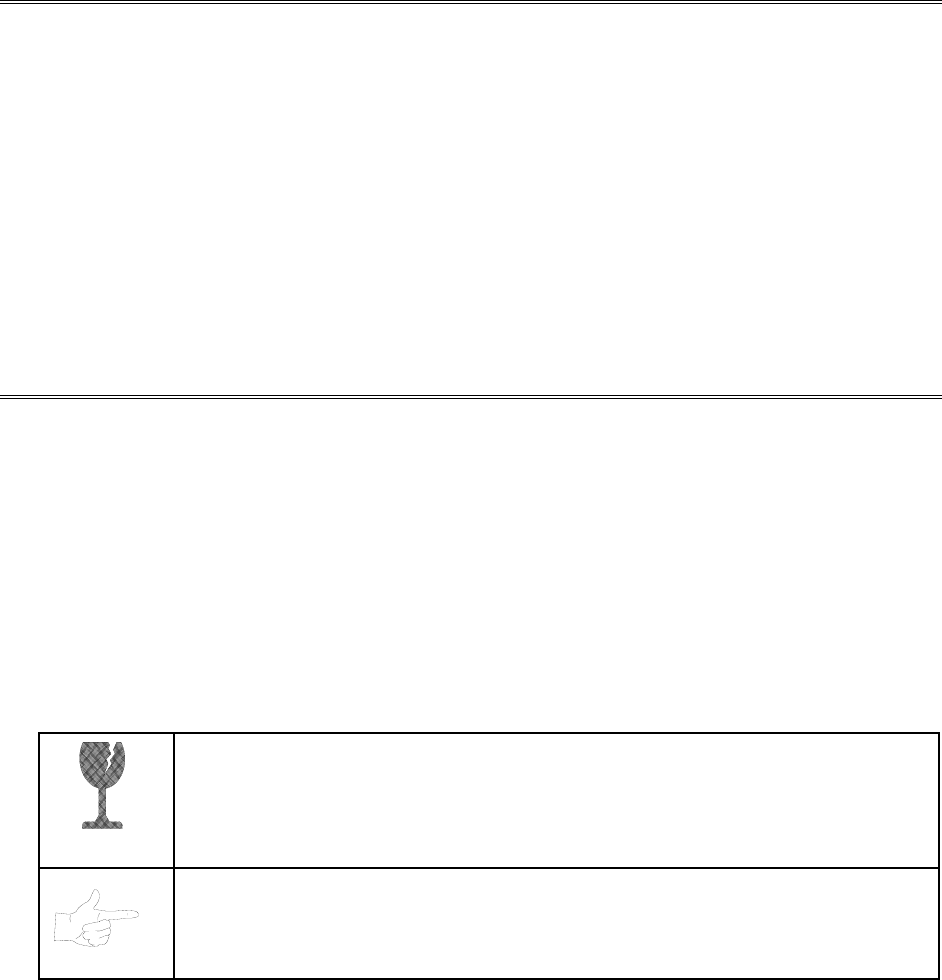
2-8
MAINTENANCE
♦
Cabinet
Use only non-abrasive cleaners to avoid damaging game graphics. Apply cleaner to a clean cloth or
sponge. Wipe the screen clean with this cloth or sponge. Do not apply cleaner directly on the cabinet!
♦
Control Panel
Dirt or debris on the joysticks or buttons can affect earnings. Apply the cleaner to a clean cloth. Use
the cloth to wipe the controls. Don’t apply the cleaner directly to the controls!
♦
Viewing Glass
To clean the glass, you don’t need to switch off power to the game. Apply a mild glass cleaner to a
clean cloth or sponge. Use this to wipe the viewing glass. Do not apply the cleaner directly on the
glass! Liquid could drip down into switch or motor circuits and cause erratic game operation.
SERVICING
Only qualified service personnel should perform maintenance and repairs. The following product
guidelines apply to all game operators and service personnel. Notes, cautions and warnings appear
throughout this manual where they apply. Read the SAFETY pages thoroughly before beginning service.
♦
Circuit Board Set
The SportStation game computer uses a set of three circuit boards. The three boards include the
CPU Board, I/O Board and Video Board. Switch off power to the game. Open the rear door. To
expose the circuit boards, remove their perforated metal cover. Carefully note the orientation of the
JAMMA connector and other cables. Extract the harness and hard disk drive ribbon cable from the
board connectors. Remove circuit board mounting screws. Lift the circuit boards out of the cabinet
and set them in a safe place. Use anti-static packaging from new parts to store boards that you won’t
reinstall.
CAUTION:
Circuit board edge connectors are fragile. Take care when separating
boards in the board set. Never jam the board connectors together. Never plug them
together on an extreme angle. If necessary, carefully straighten bent pins with a
small, grounded flat blade screwdriver. Also, don’t touch exposed foil on printed
circuit boards. Skin oils are corrosive.
NOTICE:
Avoid damage to game electronics! Turn off game power before servicing
circuit boards or any electronic assembly. Never “hot plug” circuit boards.
♦
Coin Mechanism
Switch off power to the game. Unlock the coin door and swing it open. To clean or replace a coin
mechanism, unlatch and remove it. After reinstallation, ensure that the mechanism seats fully its
bracket. Close and lock the release latch, and then close the door. Turn on the game and change the
mechanism setup. Test known good and bad coins to verify operation.
♦
Coin Meter
Switch off power to the game. Unlock the cash door and swing it open. The coin meter mounts to a
metal plate at the bottom the cash vault. Record the meter count before testing or replacement.
Remove the plate’s four mounting screws, and then remove the plate.


















