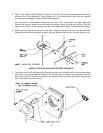2-5
GAME ACTION
Standard NBA basketball rules apply, except that the game only includes four active characters. Game
settings determine game length and speed. The player view of the action changes automatically
whenever a better camera angle becomes available. Game sounds include announcer comments and
crowd noises.
SCORING
The game awards points for baskets, just as in real basketball games.
NBA SHOWTIME
PLAYER CONTROLS
•
JOYSTICK.
Each player’s joystick controls the position of that player’s characters on the game
screen.
•
PASS/STEAL (the blue button)
controls character actions on the game screen. Press PASS/STEAL
to attempt to pass or steal the ball.
•
SHOOT/BLOCK (the red button)
controls character actions on the game screen. Press
SHOOT/BLOCK to shoot or attempt to block the ball.
•
START (orange buttons).
Each START button allows the corresponding player to begin or continue
play.
•
TURBO (The white button)
controls character actions on the game screen. Press TURBO to speed
up the pace of a play.
OPERATOR CONTROLS
CABINET CONTROLS
♦
The DIP Switches
set some system variables. You can set other variables with diagnostic control
switches.
♦
The Monitor Remote Control
Board
allows you to
adjust the video display for optimum viewing.
♦
The POWER Switch
turns off the game, but does not reset game variables.
DIAGNOSTIC CONTROL SWITCHES
♦
The SERVICE CREDITS Button
allots credits without changing the game's bookkeeping total.
SERVICE CREDITS has no function in the menu system.
♦
The TEST MODE Button
causes the game to enter the service menu system. Press the TEST
MODE button briefly to run automatic tests. To make game adjustments, press and hold TEST
MODE until the Main Menu appears. Within the menu system, TEST MODE assumes another
function. There, it selects a menu line item and calls up the item’s submenu. The screen displays this
submenu.
♦
VOLUME DOWN and VOLUME UP Buttons
set game sound levels. To make minor volume
changes, press either button briefly. To make major changes, press and hold a button. In the menu
system, VOLUME UP moves the item highlight bar up the menu. VOLUME DOWN moves the item
highlight bar downward.
NOTICE:
You must adjust Attract Mode volume independently of Game Mode volume.
For greater profits, increase volume levels to draw attention to this game.