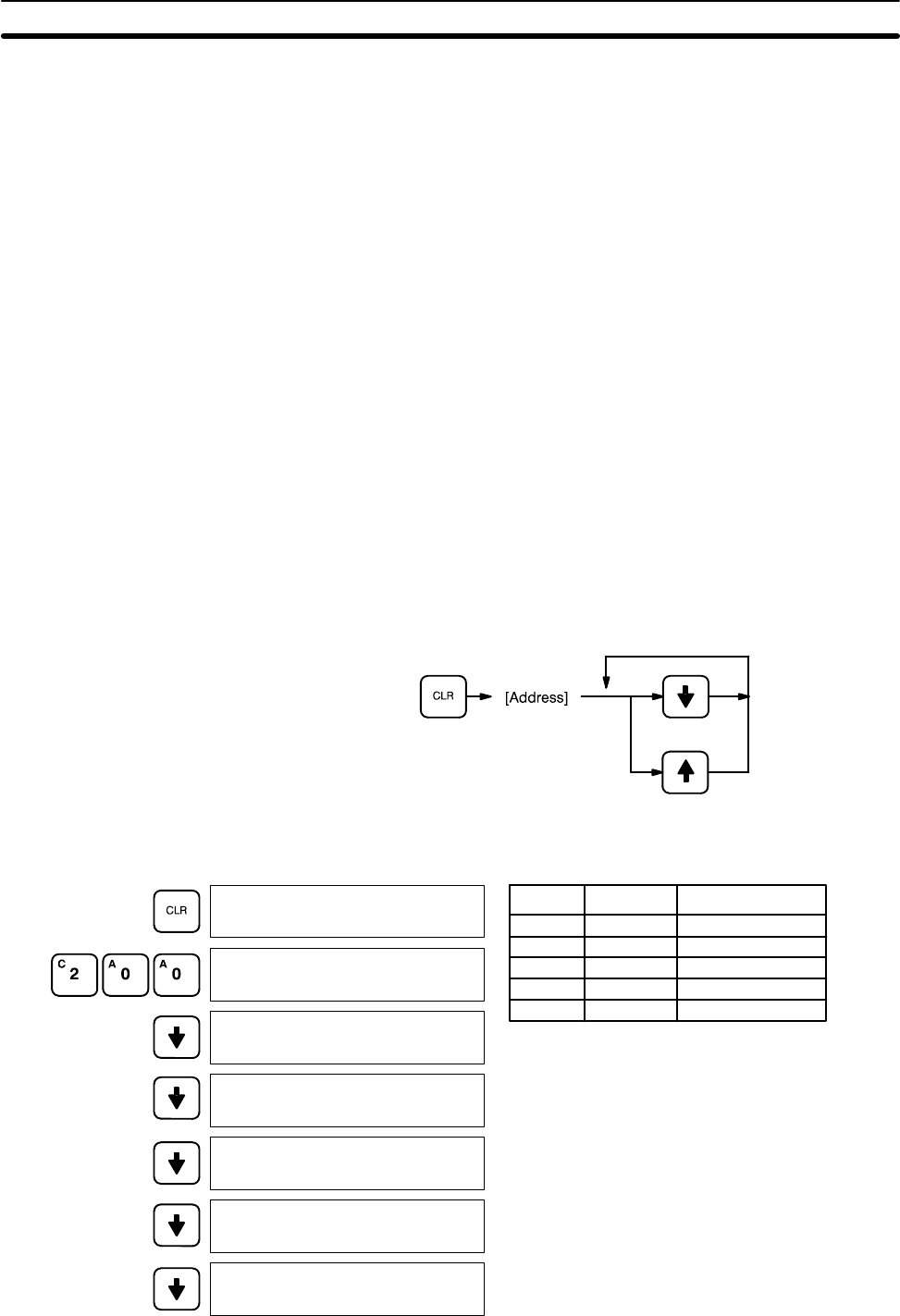
50
Before starting to input a program, check to see whether there is a program
already loaded. If there is a program already loaded that you do not need,
clear it first using the program memory clear key sequence, then input the
new program. If you need the previous program, be sure to check it with the
program check key sequence and correct it as required. Further debugging
methods are provided in
Section 7 Program Debugging and Execution
.
4-6-1 Setting and Reading from Program Memory Address
When inputting a program for the first time, it is generally input from Program
Memory address 0000. As this address appears when the display is cleared,
it is not necessary to input it.
When inputting a program starting from other than 0000 or to read or modify
a program that already exists in memory, the desired address must be desig-
nated. To designate an address, press CLR and then input the desired ad-
dress. Leading zeros of the address need not be input, i.e., when specifying
an address such as 0053 you need to enter only 53. The contents of the des-
ignated address will not be displayed until the down key is pressed.
Once the down key has been pressed to display the contents of the desig-
nated address, the up and down keys can be used to scroll through Program
Memory. Each time one of these keys is pressed, the next or previous word
in Program Memory will be displayed.
If Program Memory is read in RUN or MONITOR mode, the ON/OFF status
of any bit displayed will also be shown.
If the following mnemonic code has already been input into Program Memory,
the key inputs below would produce the displays shown.
0000
0200
0200READ OFF
LD 0000
0201READ ON
AND 0001
0202READ OFF
TIM 00
0202TIM DATA
#0123
0203READ ON
LD 0100
Address Instruction Operands
0200 LD 0000
0201 AND 0001
0202 TIM 00
# 0123
0203 LD 0100
Key Sequence
Example
Inputting, Modifying, and Checking the Program Section 4-6


















