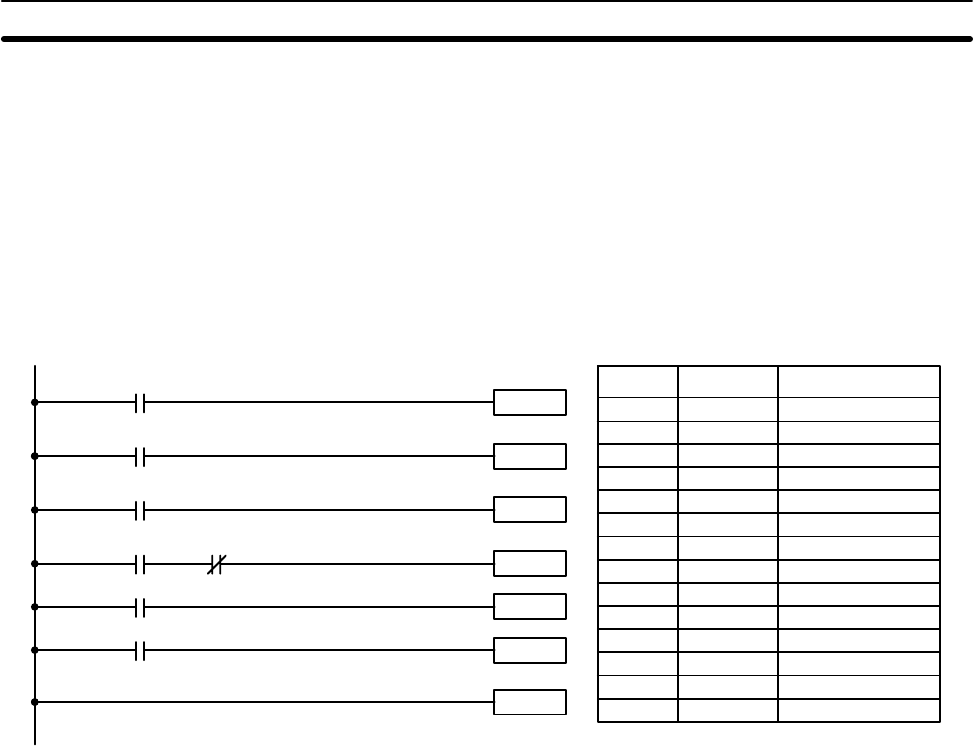
44
JUMP END instruction with a jump number of 00. Although, as in all jumps,
no status is changed and no instructions are executed between the JUMP 00
and JUMP END 00 instructions, the program must search for the next JUMP
END 00 instruction, producing a slightly longer execution time.
Execution of programs containing multiple JUMP 00 instructions for one
JUMP END 00 instruction resembles that of similar interlocked sections. The
following diagram is the same as that used for the interlock example above,
except redrawn with jumps. This diagram, however, would not execute the
same, as has already be described, i.e., interlocks would reset certain parts
of the interlocked section but jumps would not affect any status between the
JUMP and JUMP END instructions.
Instruction 1
0000
Instruction 2
0001
JME(05) 00
JMP(04) 00
0004
Instruction 3
Instruction 4
0006
0005
0003
0002
JMP(04) 00
Address Instruction Operands
0000 LD 0000
0001 JMP(04) 00
0002 LD 0001
0003 Instruction 1
0004 LD 0002
0005 JMP(04) 00
0006 LD 0003
0007 AND NOT 0004
0008 Instruction 2
0009 LD 0005
0010 Instruction 3
0011 LD 0006
0012 Instruction 4
0013 JME(05) 00
Jump diagrams can also be drawn as branching instruction lines if desired
and would look exactly like their interlock equivalents. The non-branching
form, which is the form displayed on the GPC, will be used in this manual.
4-4 The Programming Console
Depending on the model of Programming Console used, it is either con-
nected to the CPU via a Programming Console Adapter and Connecting Ca-
ble or it is mounted directly to the CPU.
4-4-1 The Keyboard
The keyboard of the Programming Console is functionally divided by key
color into the following four areas:
The ten white keys are used to input numeric program data such as program
addresses, data area addresses, and operand values. The numeric keys are
also used in combination with the function key (FUN) to enter instructions
with function codes.
The CLR key clears the display and cancels current Programming Console
operations. It is also used when you key in the password at the beginning of
programming operations. Any Programming Console operation can be can-
celled by pressing the CLR key, although the CLR key may have to be
pressed two or three times to cancel the operation and clear the display.
The yellow keys are used for writing and correcting programs. Detailed ex-
planations of their functions are given later in this section.
White Numeric Keys
Red CLR Key
Yellow Operation Keys
The Programming Console Section 4-4


















