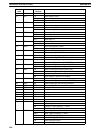150
7-3-1 Bit/Digit Monitor
The status of any bit or word in any data area can be monitored using the
following operation. Although the operation is possible in any mode, ON/OFF
status displays will be provided for bits only in MONITOR or RUN mode.
The Bit/Digit Monitor operation can be entered either from a cleared display
by designating the first bit or word to be monitored or it can be entered from
any address in the program by displaying the bit or word address whose
status is to be monitored and pressing MONTR.
When a bit is monitored, it’s ON/OFF status will be displayed (in MONITOR
or RUN mode); when a word address is designated other than a timer or
counter, the digit contents of the word will be displayed; and when a timer or
counter number is designated, the PV of the timer will be displayed and a
small box will appear if the timer or counter’s completion flag is ON. The
status of TR bits and SR flags cleared when END(01) is executed (e.g., the
arithmetic flags) cannot be monitored.
Up to six memory addresses, either bits, words, or a combination of both,
can be monitored at once, although only three of these are displayed at any
one time. To monitor more than one address, return to the start of the proce-
dure and continue designating addresses. Monitoring of all designated ad-
dresses will be maintained unless more than six addresses are designated. If
more than six addresses are designated, the leftmost address of those being
monitored will be cancelled.
To display addresses that are being monitored but are not presently on the
Programming Console display, press MONTR without designating another
address. The addresses being monitored will be shifted to the right. As
MONTR is pressed, the addresses being monitored will continue shifting to
the right until the rightmost address is shifted back onto the display from the
left.
During a monitor operation the up and down keys can be pressed to incre-
ment and decrement the leftmost address on the display and CLR can be
pressed to cancel monitoring the leftmost address on the display. If the last
address is cancelled, the monitor operation will be cancelled. The monitor
operation can also be cancelled regardless of the number of addresses being
monitored by pressing SHIFT and then CLR.
LD and OUT can be used only to designate the first address to be displayed;
they cannot be used when an address is already being monitored.
Monitoring Operation and Modifying Data Section 7-3