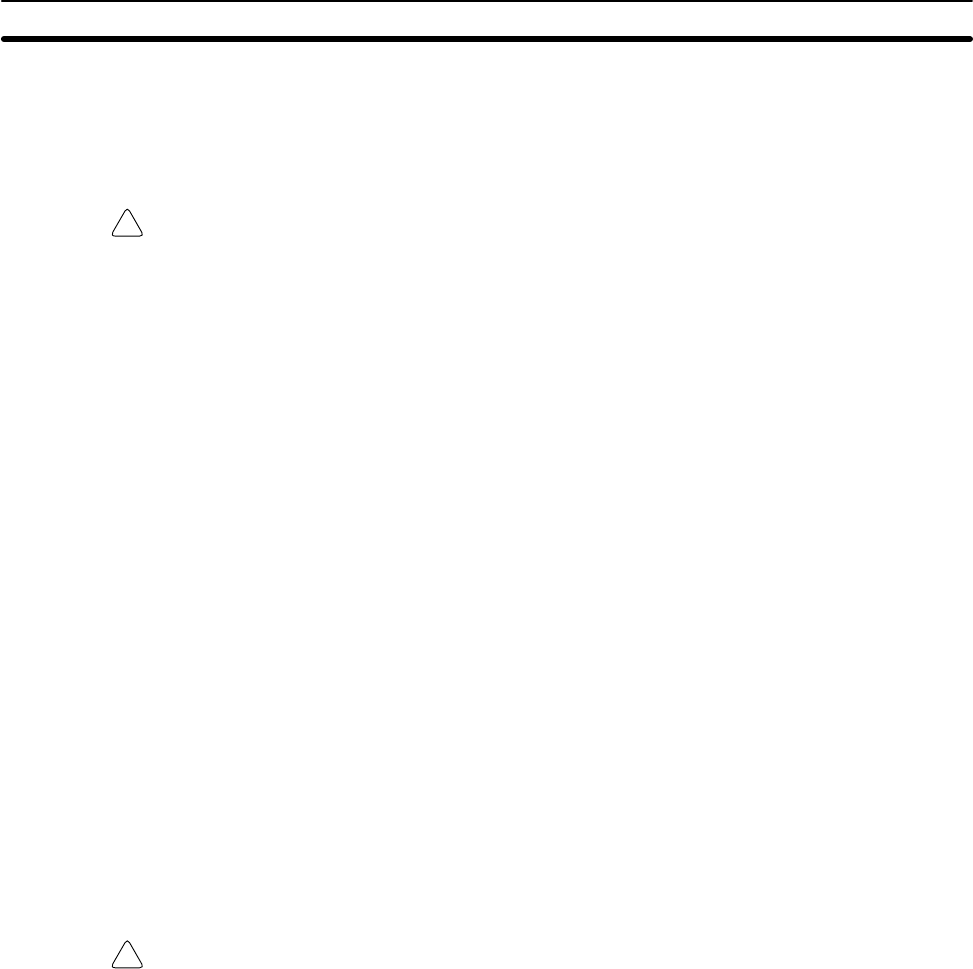
!
!
46
In PROGRAM mode, the PC does not execute the program. PROGRAM
mode is for creating and changing programs, clearing memory areas, and
registering and changing the I/O table. A special Debug operation is also
available within PROGRAM mode that enables checking a program for cor-
rect execution before trial operation of the system.
DANGER Do not leave the Programming Console connected to the PC by an extension
cable when in RUN mode. Noise entering via the extension cable can affect the
program in the PC and thus the controlled system.
When the PC is turned on, the mode it is in will depend on what Peripheral
Device, if any, is connected or mounted to the CPU.
• No Peripheral Device Connected
When power is applied to the PC without a Peripheral Device connected,
the PC is automatically set to RUN mode. Program execution is then con-
trolled through the CPU Power Supply Unit’s START terminal.
• Programming Console Connected
If the Programming Console is connected to the PC when PC power is ap-
plied, the PC is set to the mode set on the Programming Console’s mode
switch.
• Other Peripheral Connected
If a Peripheral Interface Unit, PROM Writer, Printer Interface Unit, or a
Floppy Disk Interface Unit is attached to the PC when PC power is turned
on, the PC is automatically set to PROGRAM mode.
If the PC power supply is already turned on when a peripheral device is at-
tached to the PC, the PC will stay in the same mode it was in before the pe-
ripheral device was attached. The mode can be changed with the mode
switch on the Programming Console once the password has been entered. If
it is necessary to have the PC in PROGRAM mode, (for the PROM Writer,
Floppy Disk Interface Unit, etc.), be sure to select this mode before connect-
ing the peripheral device, or alternatively, apply power to the PC after the pe-
ripheral device is connected.
The mode will also not change when a Peripheral Device is removed from
the PC after PC power is turned on.
DANGER Always confirm that the Programming Console is in PROGRAM mode when
turning on the PC with a Programming Console connected unless another mode
is desired for a specific purpose. If the Programming Console is in RUN mode
when PC power is turned on, any program in Program Memory will be executed,
possibly causing any PC-controlled system to begin operation. Also be sure that
starting operation is safe and appropriate whenever turning on the PC without a
device mounted to the CPU when the START input on the CPU Power Supply
Unit is ON.
4-5 Preparation for Operation
This section describes the procedures required to begin Programming Con-
sole operation. These include password entry, clearing memory, and error
message clearing.
The following sequence of operations must be performed before beginning
initial program input.
1, 2, 3...
1. Confirm that all wiring for the PC has been installed and checked prop-
erly.
2. Confirm that a RAM Unit is mounted as the Memory Unit and that the
write-protect switch is OFF.
Mode Changes
Preparation for Operation Section 4-5


















