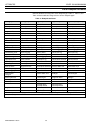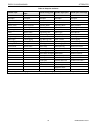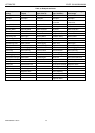EXCEL 50/100/500/600/800
EN2B-0092GE51 R1111
41
TIME PROGRAMS
Time programs allow you to set values and control states for specific datapoints at
specific times. You can adapt time programs to suit the structure of your system.
Network-wide time synchronization Time synchronization of all devices connected to the system bus is carried out by
the controller designated as the synchronization master. Synchronization is based
on date, hours, minutes, and seconds to an accuracy of ± 120 seconds (see also
"Network-Wide Controller Time Synchronization" on page 55).
Structure
Flexible time programs An Excel 50/100/500/600/800 time program can consist of several individual time
programs. You define these individual time programs according to their function and
assign a name to each one. This means you can generate a time program for each
section of your system or building.
Time programs are created on the basis of the following modules:
• daily programs
• weekly programs
• annual programs
Further, these modules can be modified as needed using the following two
functions:
• the special day list
• the “TODAY” function
Daily programs are combined to form a weekly program. The weekly program is
then automatically copied repeatedly to form the annual program. If you need to
execute a different daily program on certain days of the year, you can enter the
customized daily program directly in the annual program.
The special day list and the "TODAY" function are available as additional features.
The special day list allows you to mark specific days as being legal holidays. You
can also use the special day list for floating legal holidays, for example Good Friday
and Easter Monday. The "TODAY" function allows you to overwrite time program
assignments "ad hoc" for a defined time period without permanently changing the
entire time program.
Individual Time Programs
Daily Program
Daily programs are the basic building blocks of any time program. Using daily
programs, you enter the switching times with the desired setpoints and switching
conditions for the datapoints. When preparing a daily program and assigning the
name, there is initially no specific relationship to a particular day in the week.
The modular structure of the time program makes it possible for the user to
establish various different daily programs, keep them in a library, and to include
them in the weekly program as desired. The user is free to extend the list of daily
programs to meet his special requirements.
The repeated use of the same daily program is also possible (for example, the
same daily program can apply from Monday to Friday in the weekly program).
Changes in a daily program are immediately effective in the weekly and annual
programs as well as in the special day list.
A daily program can also have the name "Sundays and holidays", for example. The
names of the daily program provide a reference to the switching points. In the
"Workday 22 hr" daily program, the setpoint is reduced from 22.0°C to 12.0°C at
22.00 hr.