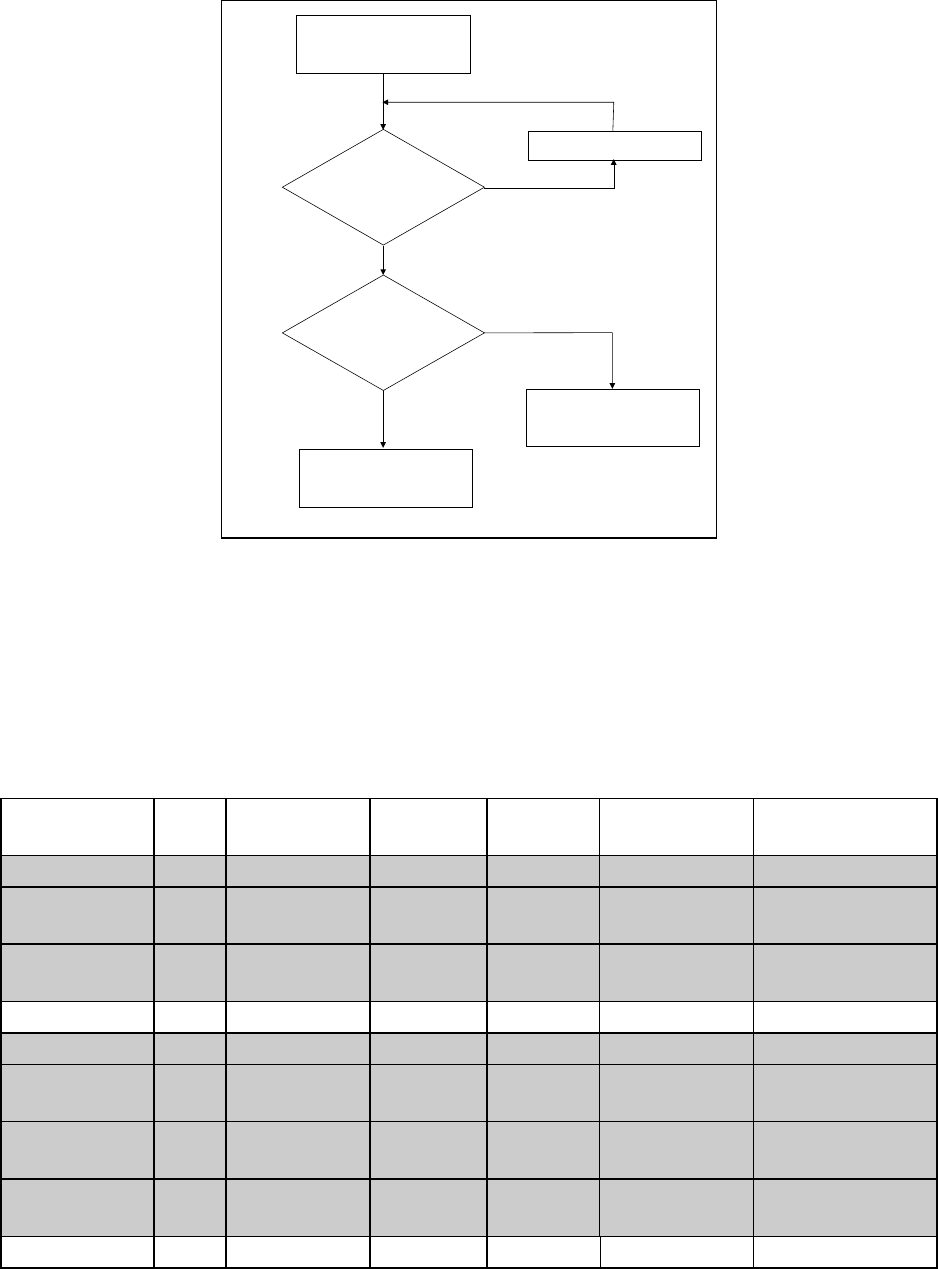
5 - Programming Overview
50
NEXT
FAIL
Go to NEXT step
Remove cell from
sequence
Test action?
Test outcome?
Start STEP
Continue in step
FALSE
TRUE
Figure 5-1. Test Outcome Flowchart
Cell Forming Example
The following table documents a sequence consisting of four steps. Figure 5-2 illustrates how three of the
cells behave as the sequence is running. Each step in the sequence is performed on all cells
simultaneously. Sequence steps and actions are as follows. Refer to Chapter 7 for the C programming
code for this example. The examples given here will work with both Agilent E4374A and E4375A cards.
Function Step Step Action/
Test Type
Voltage Current Time Test Outcome
Set Seq Step 1 Charge at 4.2 V 0.295 A For 20 min.
Set Seq Test 1
Voltage ≥
3.8 V Before 5 min. Fail (cell removed
from sequence)
Set Seq Test 1
Current ≤
0.02 A After 5 min. Next (cell goes to
step 2, rest)
Set Seq Step 2 Rest For 10 min.
Set Seq Step 3 Discharge at 3.0 V 0.295 A For 15 min.
Set Seq Test 3
Voltage ≤
3.0 V Before 5 min. Fail (cell removed
from sequence)
Set Seq Test 3
Voltage ≤
3.0 V After 5 min. Next (cell goes to
step 4, rest)
Set Seq Test 3
Voltage ≥
3.0 V At 15 min. Fail (cell removed
from sequence)
Set Seq Step 4 Rest For 5 min.


















