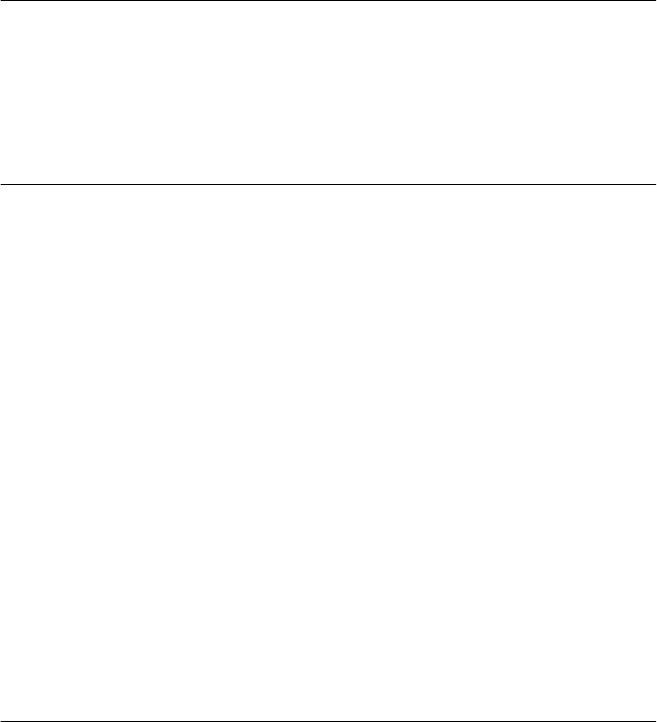
iii
C
ONTENTS
A
BOUT
T
HIS
G
UIDE
Finding Specific Information vii
Conventions viii
Related Documentation viii
Contacting 3Com ix
1
I
NTRODUCING
THE
S
UPER
S
TACK
II R
EMOTE
A
CCESS
S
YSTEM
1500
About the RAS 1500 1-2
Overview 1-2
Applications 1-3
Security Options 1-5
Configuration Options 1-5
Universal Connect 1-5
ISDN Configuration 1-5
Front Panel Description 1-6
RAS 1500 LEDs 1-7
Power and Status LEDs 1-7
WAN Port LEDs 1-7
LAN Port LEDs 1-7
ISDN I/O
Module LEDs 1-8
Analog I/O
Module LEDs 1-8
2
I
NSTALLING
THE
RAS 1500 H
ARDWARE
Before you Begin 2-1
Required Equipment 2-1
You Should Have Received 2-2
Optional Components 2-2


















