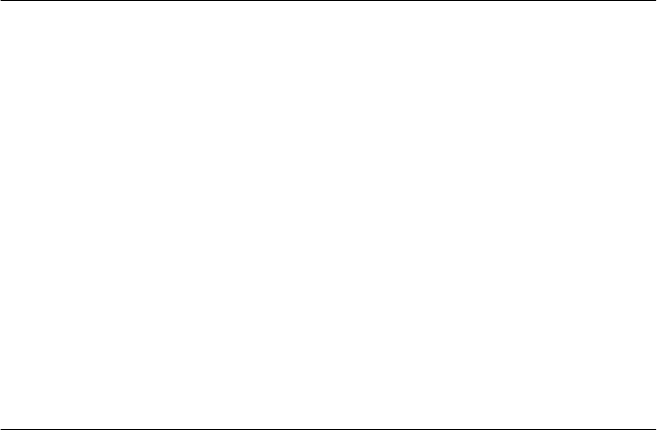
iv
Installing the RAS 1500 System 2-3
Installing the
RAS 1500 System
in a Stack 2-3
Installing the
RAS 1500 System
in a Rack 2-3
Rack Installation Guidelines 2-4
Grounding the RM and the PEM 2-4
I/O Module 2-5
Powering the RAS 1500 On or Off 2-5
Powering On the RAS 1500 2-5
Powering Off the RAS 1500 2-5
Connecting the FireWire 2-6
3
U
SING
TRAM
TO
C
ONFIGURE
THE
RAS 1500
Overview 3-1
Before You Begin 3-2
Installing TRAM 3-2
Running TRAM 3-3
Basic TRAM Configuration 3-3
Using the Setup Wizard 3-5
Getting Help in the Setup Wizard 3-5
Starting the Setup Wizard 3-6
Managing the
RAS 1500 3-7
Viewing Online Help 3-9
Viewing Specific Help Topics 3-10
Additional Configuration 3-10
4
U
SING
THE
CLI
TO
C
ONFIGURE
THE
RAS 1500
Overview 4-1
Using Terminal Emulation 4-1
Getting CLI Help 4-1
Before You Begin 4-2
Accessing the CLI Locally 4-2
Accessing the CLI Remotely 4-3


















