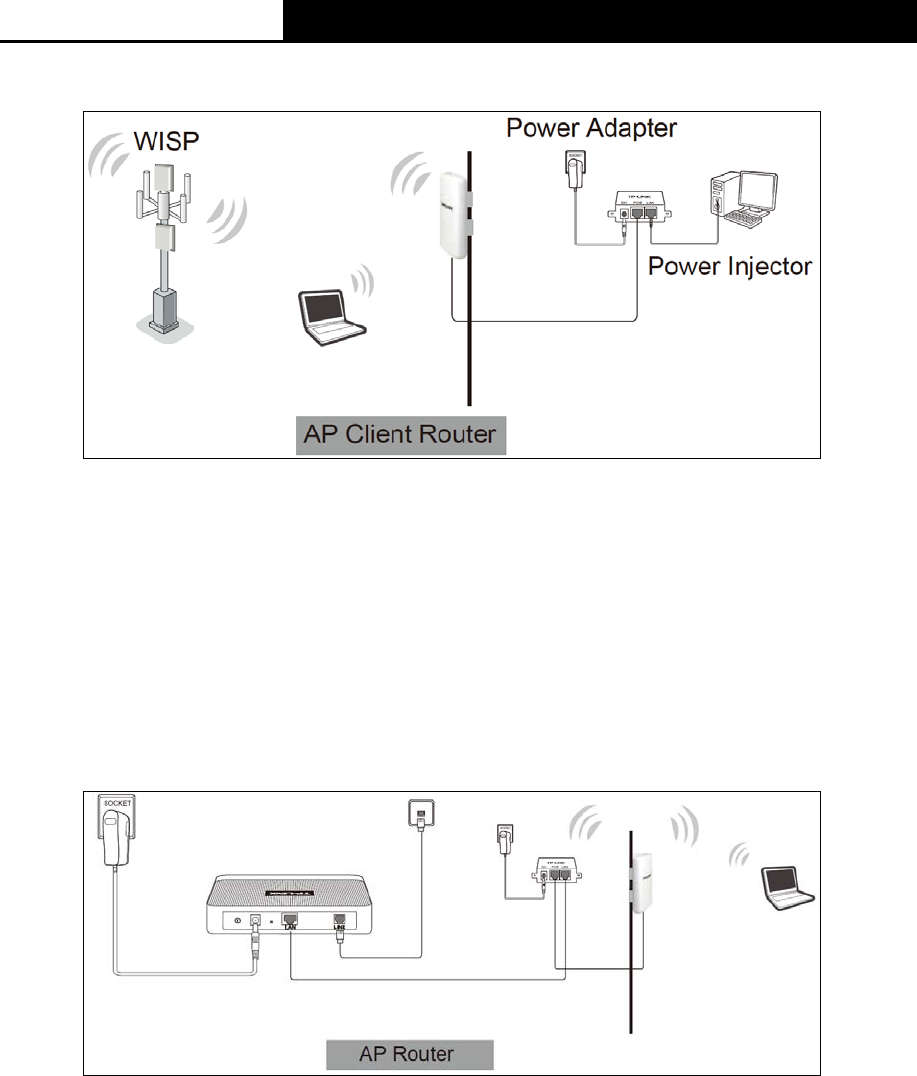
TL-WA7210N
2.4GHz 150Mbps Outdoor Wireless Access Point User Guide
7
2.3.1 AP Client Router Mode
Figure 2-1 Hardware Installation of the TL-WA7210N in AP Client Router mode
1. Connect the LAN port of TL-WA7210N to the POE port of the Power Injector with an Ethernet
cable.
2. Connect the PC to the LAN port of the Power Injector with an Ethernet cable.
3. Plug one end of the Power Adapter into the DC jack on the Power Injector, and the other end
in electrical wall socket.
4. Power on the PC(s) and notebook(s).
2.3.2 AP Router Mode
Figure 2-2 Hardware Installation of the TL-WA7210N in AP Router mode
1. Connect the LAN port of TL-WA7210N to the POE port of the Power Injector with an Ethernet
cable.
2. Connect the DSL/Cable Modem to the LAN port of the Power Injector with an Ethernet cable.
3. Plug one end of the Power Adapter into the DC jack on the Power Injector, and the other end
in electrical wall socket.
4. Power on the PC(s) and other connected devices (such as the ADSL modem).
Note:
In this mode, the LAN port of the Power Injector (connected to the LAN port of the Device) works
as the WAN port.


















