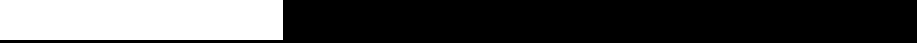
TL-WA7210N
2.4GHz 150Mbps Outdoor Wireless Access Point User Guide
129
Total
Packets - The total number of packets received and transmitted by the Device.
Bytes - The total number of bytes received and transmitted by the Device.
Current
Packets - The total number of packets received and transmitted in the last Packets
Statistics interval seconds.
Bytes - The total number of bytes received and transmitted in the last Packets Statistics
interval seconds.
ICMP Tx - The number of ICMP packets transmitted to the WAN per second at the
specified Packets Statistics interval. It is shown like "current transmitting rate / Max
transmitting rate".
UDP Tx - The number of UDP packets transmitted to the WAN per second at the specified
Packets Statistics interval. It is shown like "current transmitting rate / Max transmitting
rate".
TCP SYN Tx - The number of TCP SYN packets transmitted to the WAN per second at
the specified Packets Statistics interval. It is shown like "current transmitting rate / Max
transmitting rate".
Modify
Reset - Reset the values of the entry to zero.
Delete - Delete the existing entry in the table.


















