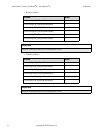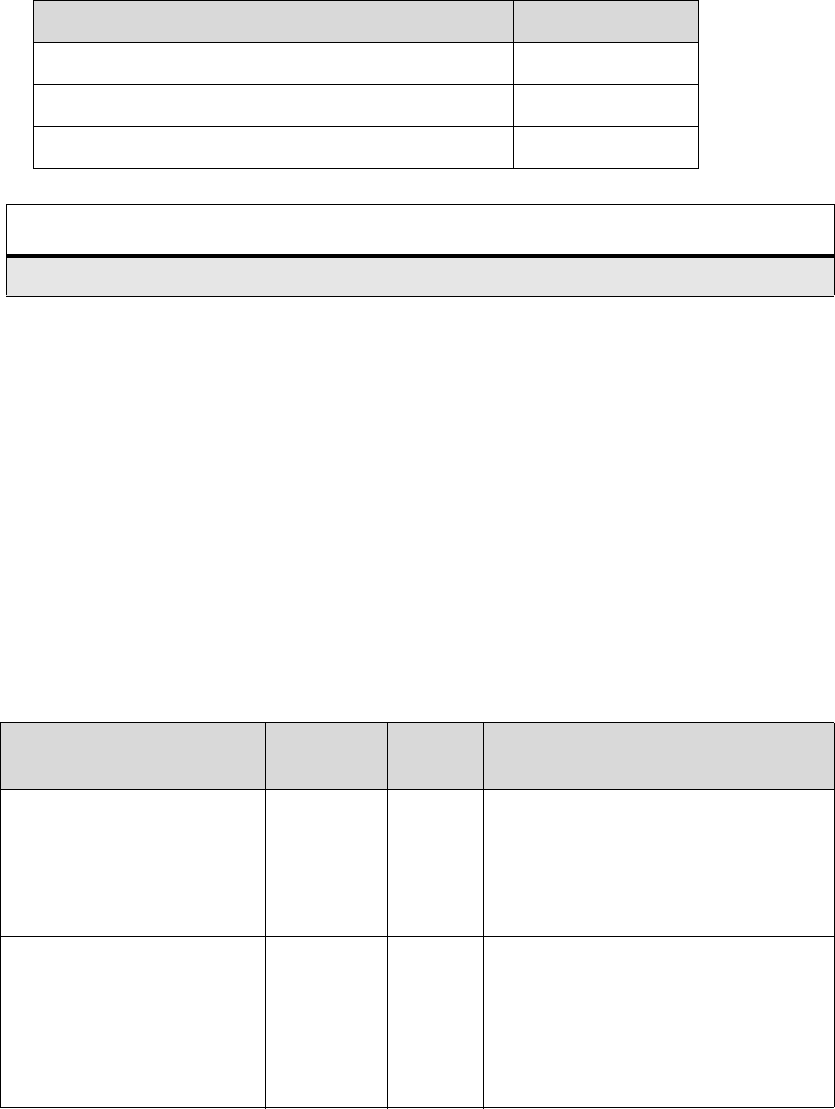
Administrator’s Guide - SoundPoint
®
IP / SoundStation
®
IP Addendum
2 Copyright © 2006 Polycom, Inc.
1.1.3 LCD Backlight
Backlight intensity on the SoundPoint IP 650 phone has three modes:
• Backlight On
• Backlight Idle
• Dim
You can modify the Backlight On intensity and the Backlight Idle intensity separately.
You can select high, medium, low, and off levels for both. Dim mode intensity is
determined by the Backlight On intensity and the Backlight Idle intensity together.
Backlight settings can be found in the User Preferences <up/> parameter in the sip.cfg
configuration file.
voice.headset.rxag.adjust.IP_650 1
voice.headset.txag.adjust.IP_650 18
voice.headset.sidetone.a
d
just.IP_650 -3
Important
Polycom recommends that you do not change these values.
Attribute
Permitted
Values
Default Interpretation
up.backlight.onIntensity 0 (off),
1 (low),
2
(medium),
3 (high)
3 This parameter controls the intensity
of the LCD backlight when it turns
on during normal use of the phone.
up.backlight.idleIntensity 0 (off),
1 (low),
2
(medium),
3 (high)
1 This parameter controls the intensity
of the LCD backlight when the
phone is idle.
Note: If idleIntensity is set higher
than onIntensity, it will be replaced
with the onIntensity value.
Attribute Default