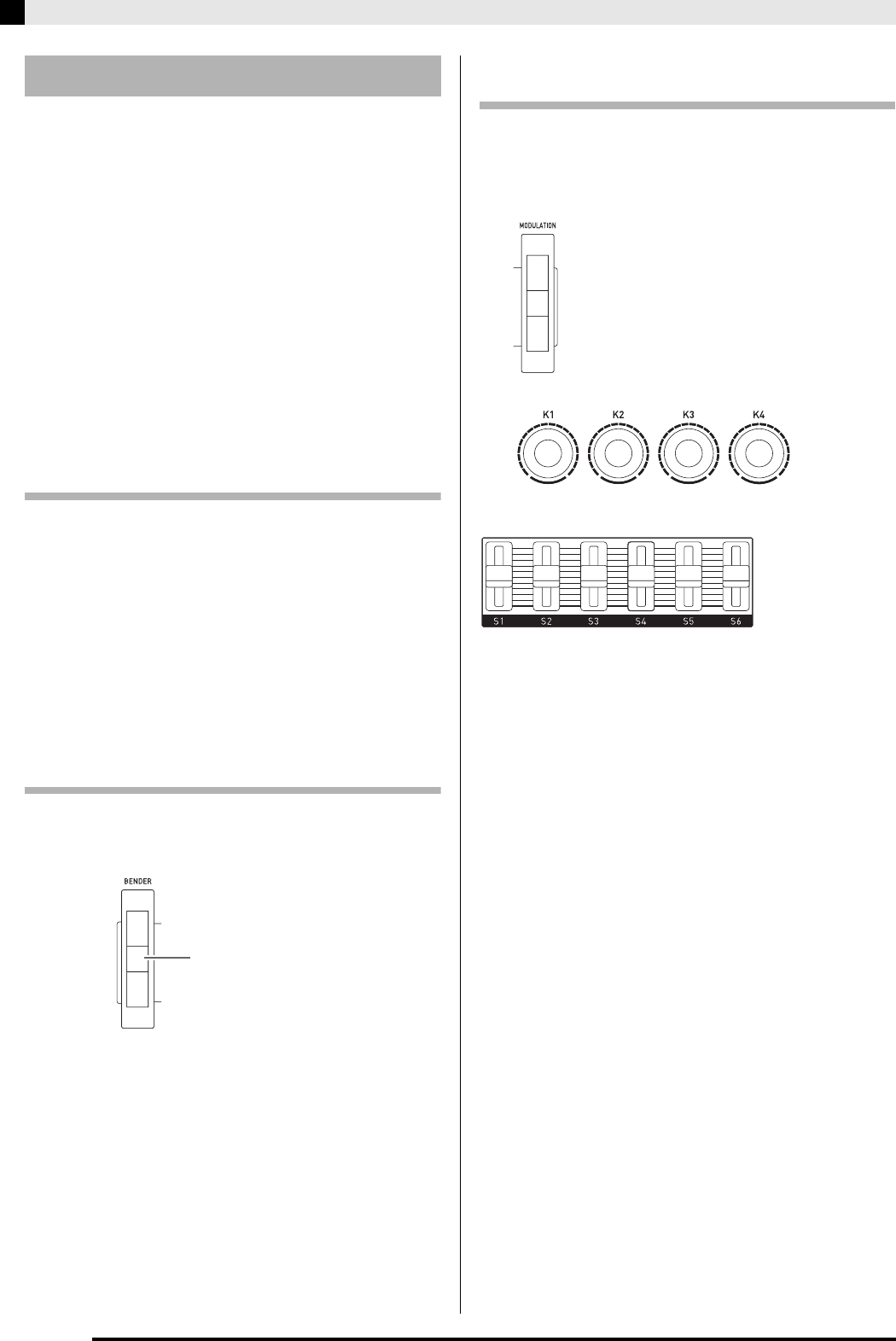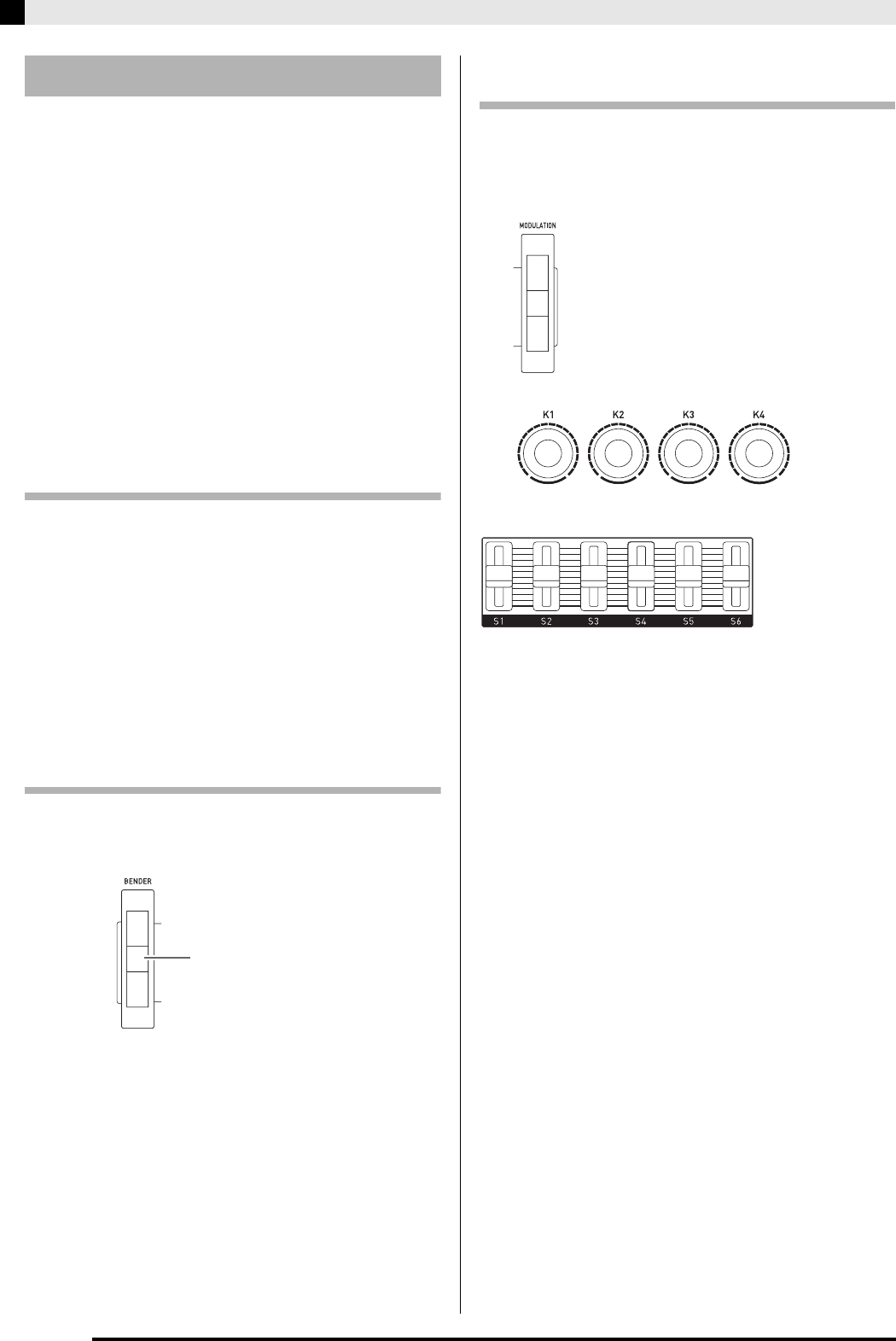
E-8
General Guide
You can use controllers (pedals, wheels, knobs, and
sliders) to instantly change the pitch and volume of
notes, the envelope, and other parameters as you
perform (page E-34).
• Two targets can be specified for a single controller.
For example, configuring the settings below would
make it possible to change the balance between
layers with a single slider.
Using a Pedal
You can configure a pedal so depressing it sustains a
tone, applies a softening effect, or to change parameters
assigned to the pedal.
• The pedal can be configured so its on/off status
causes gradual increase or decrease of sound
volume. For more information, see “On Rate” and
“Off Rate” (page E-35).
• You can specify the effect applied by selecting the
following in the Stage Setup Editable Parameters:
Pedal1-2 Edit > Ent. See page E-35 for more
information.
Using the Bender Wheel
The
1
(BENDER) wheel can be configured so it
seamlessly raises or lowers the pitch of notes whenever
it is rotated.
•
1
(BENDER) wheel operation can change pitch
only within the bend range.
• You can configure the bend range of the
1
(BENDER) wheel by configuring the following
settings in the Stage Setup Editable Parameters:
“Bend Range Down”, “Bend Range Up” (page E-32).
Using the Modulation Wheel, Knobs and
Sliders
A
2
(MODULATION) wheel,
3
knobs (K1 through
K4), and
4
sliders (S1) through
9
(S6) can be used to
adjust volume, effects, the elements that make up
tones, and other factors.
• You can specify the effect assigned to each of these
controllers using the Stage Setup Editable
Parameters shown below. See page E-35 for more
information.
2
(MODULATION): Modulation Edit > Ent
3
(K1 - K4): Knob1-4 Edit > Ent
4
-
9
(S1 - S6): Slider1-6 Edit > Ent
Controlling Sounds
1) Select Layer 1 Volume as Target 1 of Slider 1
(page E-35), and specify a minimum value (Min
Value) of 0 and a maximum value (Max Value)
of 127.
2) Select Layer 2 Volume as Target 2 of Slider 1,
and specify a minimum value (Min Value) of 127
and a maximum value (Max Value) of 0.
Raises or lowers pitch.
The wheel returns to its neutral
position automatically when
released.
2
3
456789