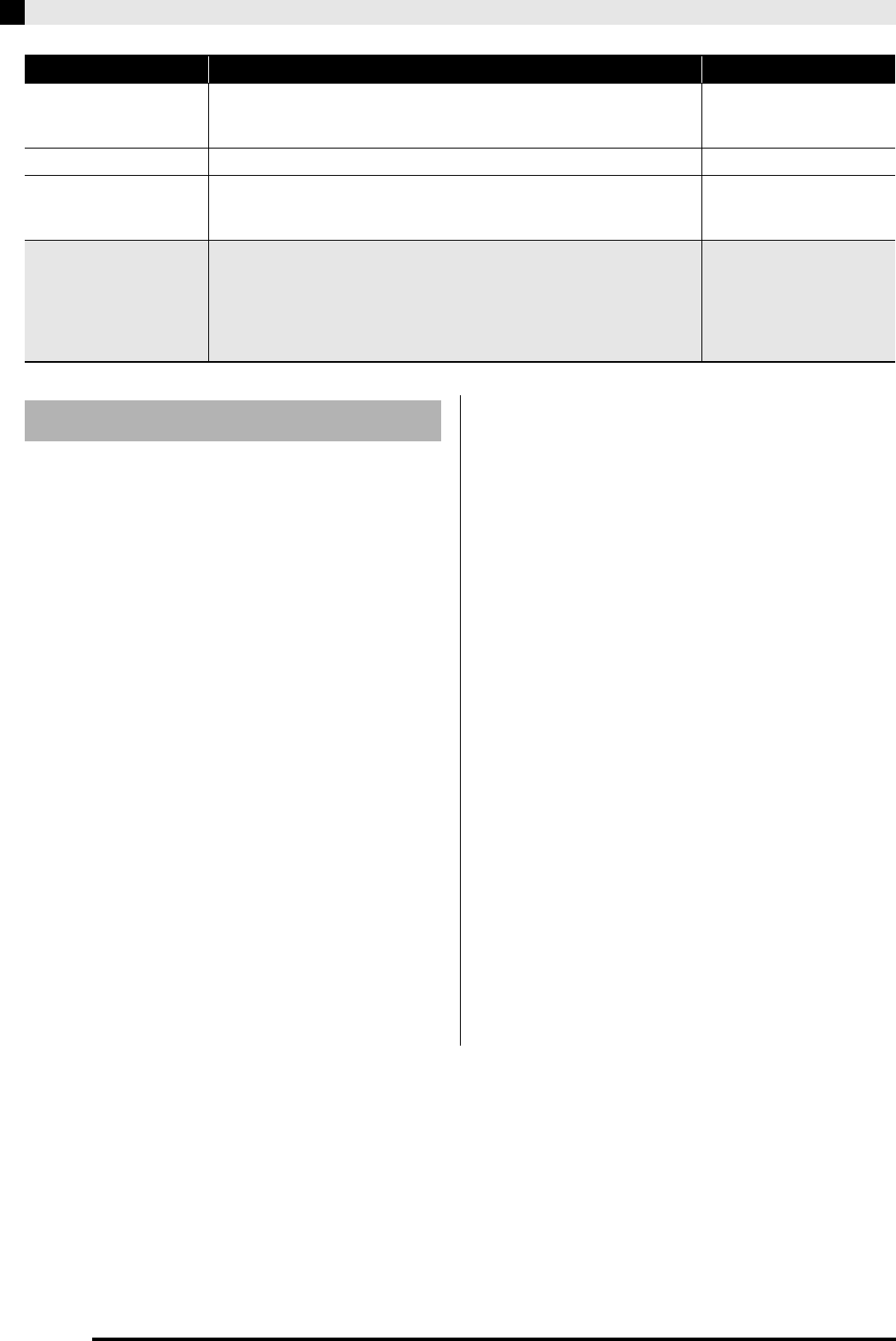
E-18
Using Built-in Tones (Tutorial)
Pitch Lock 1-2
Pitch Lock 3-4
Pitch Lock 5-6
Pitch lock. When this setting is turned on for Layer 2, the Layer 2 pitch
is changed to the same pitch as Layer 1 so both pitches are the same.
The same is true for Layers 3 and 4, and Layers 5 and 6.
Off, On
Stretch Tune For details, see the melody tone “Stretch Tune” on page E-11.
KeyOffVel.Mode
Key off velocity mode. Select “KeyOff” to use the key off velocity as the
key off velocity, or “KeyOn” to select the key on velocity. Select “Both”
to reflect both (key on and key off) velocities.
KeyOff, KeyOn, Both
Pan >Ent
Pan. This is a group of editable parameters associated with panning
(sound stereo position). For details, see the melody tone “Pan” on page
E-13.
• For details about the setting items below, see the melody tone “Pan”
on page E-13.
Dynamic Panning, Pan Position
Display Text Description Settings
Your Digital Piano has three types of effects, each of
which includes the effects described below.
A) Digital Signal Processor (DSP)
A collection of versatile DSP effects help to enhance the
sound of tones. For example, distortion can be applied
to an electric guitar sound to make it sound more
powerful. There are 20 different DSP types, and the
most appropriate one for the selected tone is applied
automatically.
B) System Effects (SYSTEM)
These effects are shared by all Digital Piano parts. The
depth of an effect can be adjusted by specifying the
send level from the part to each system effect.
• Chorus (System Chorus): Combines multiple layers
of the same note to create a sound with more depth.
• Delay (System Delay): Delays the input signal and
feeds it back to create a repeating effect and give
notes more breadth.
• Reverb (System Reverb): Adds reverberation to
make it sound like you are playing in a room or in a
hall.
• Resonance (System Resonance): Simulates the
resonance of acoustic piano strings.
String Resonance (String Reso): Generates resonance
for the strings of keys being pressed.
Damper Resonance (Damper Reso): Generates string
resonance when the damper pedal is pressed.
Note that use of string resonance and damper
resonance is supported only for certain tones.*
C) Master Effects (MASTER)
These effects process the Digital Piano master output
signal.
• Equalizer (Master Equalizer (EQ)): Adjusts the
master frequency characteristics. The Master
Equalizer can be used to adjust the frequency and
gain of four frequency bands: low, mid1, mid2, and
high.
• Compressor (Master Compressor): Compresses the
instrument master output signal. This effect can be
used to suppress level dispersion and limit the level
of the input signal so it does not exceed the setting
value.
Applying Effects to Notes
*
Tones for which the “Reso.Return Level” mixer
parameter (page E-32) setting can be configured.


















