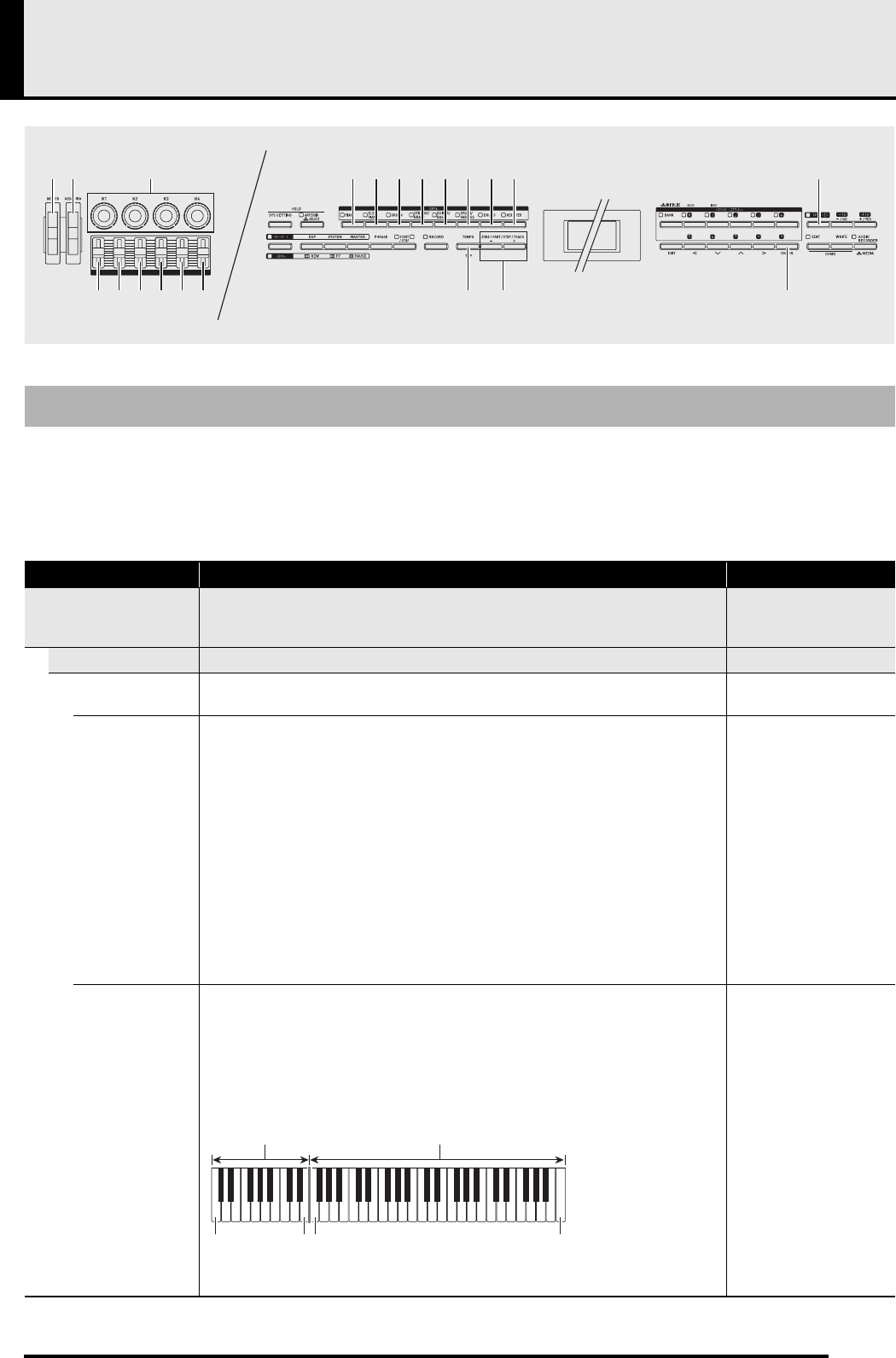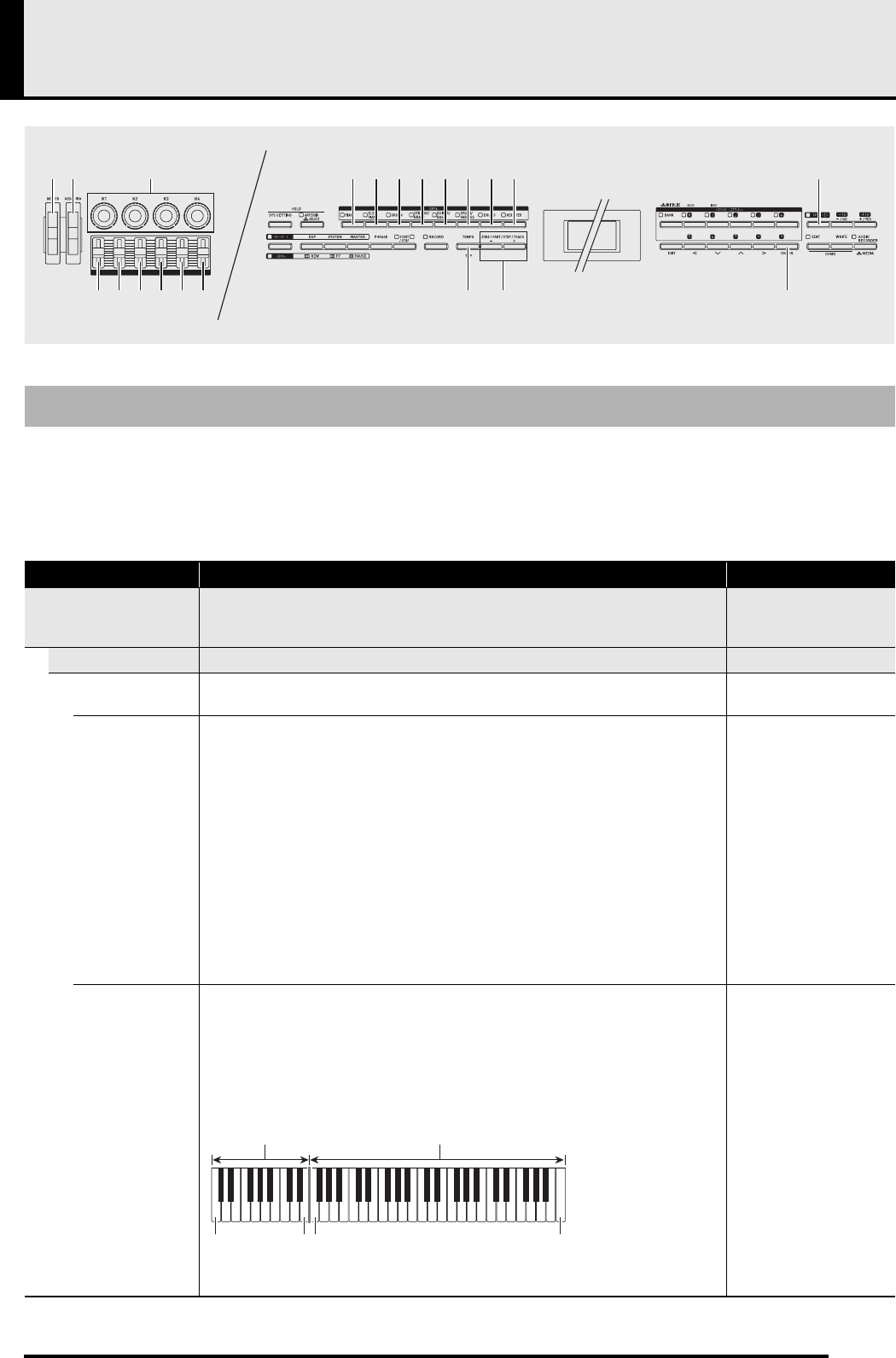
E-31
Using the Stage Setups (Tutorial)
1.
Select the bank and stage setup number you want.
2.
Edit the stage setups as desired.
• The following describes each of the editable parameters.
Editable Parameters
To edit a stage setup
Display Text Description Settings
Zone Edit >Ent
Zone parameter edit. This group includes parameters for Zone 1 through 4.
•Use the
dk
(ZONE) minus (–) and plus (+) buttons to select the zone you
want to edit.
Mixer Edit >Ent Mixer edit. This group includes parameters for the mixer within zones.
Zone Enable
Zone on/off. Turns all zones on or off. This setting is different from the
mixer function part on/off (Part Enable) (page E-37) setting.
Off, On
Tone
Tone. Selects the tone for each zone. This setting is the same as the mixer
function part tone (page E-37). Use buttons
bo
through
cl
to switch between
tone categories.
• While this item is selected, you can select a tone using the same operation
as that used in the Tone Mode.
• The DRM (drums) category cannot be selected for Zone 2. DRM (drums)
and HEX (hex layer) cannot be selected for to Zone 3 or Zone 4. Pressing
the button of a category that cannot be selected causes the message
“Invalid Tone” to be displayed. If this happens, wait until the message
disappears or press another category button to clear it.
PNO (Piano):
P00 to U39
EPN (Electric Piano):
P000 to U109
ORG (Organ):
P00 to U49
STR (Strings, Brass):
P00 to U89
GTR (Guitar, Bass):
P00 to U59
VAR (Synthesizer,
Various): P000 to U129
DRM (Drums):
P00 to U39
HEX (Hex Layer):
P000 to U199
Key Range Low
Key Range Low. Specifies the low key range of the keyboard for each zone.
This setting is used in combination with the Key Range High setting to
configure key ranges for each zone.
For example, configuring F3 (low) to C7 (high) for Zones 1 and 2, and C2
(low) to E3 (high) for Zones 3 and 4 will enable play of Zone 1 and 2 tones on
the right side keyboard range, and the Zone 3 and 4 tones on the left side
keyboard in the illustration below.
• After pressing the
en
(NUM KEY) button to enter the number input
mode, you can use the keyboard keys to enter values.
C- - G9
1
dk
cl
em
2 3
4 5 6 7 8 9
bo bp bq br bs bt ck
ct
en
C2 F3E3 C7
Zone 3
Zone 4
Zone 1
Zone 2