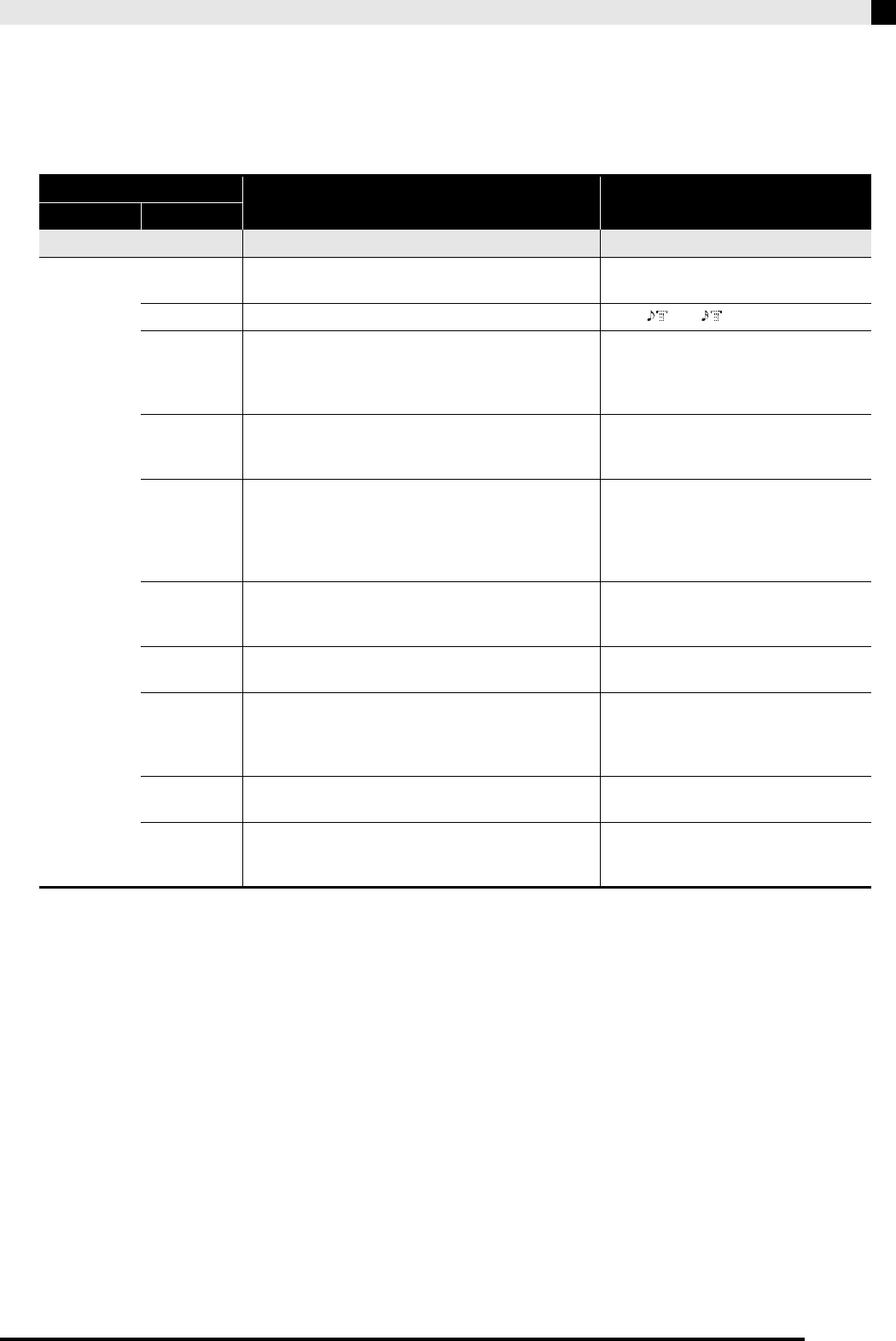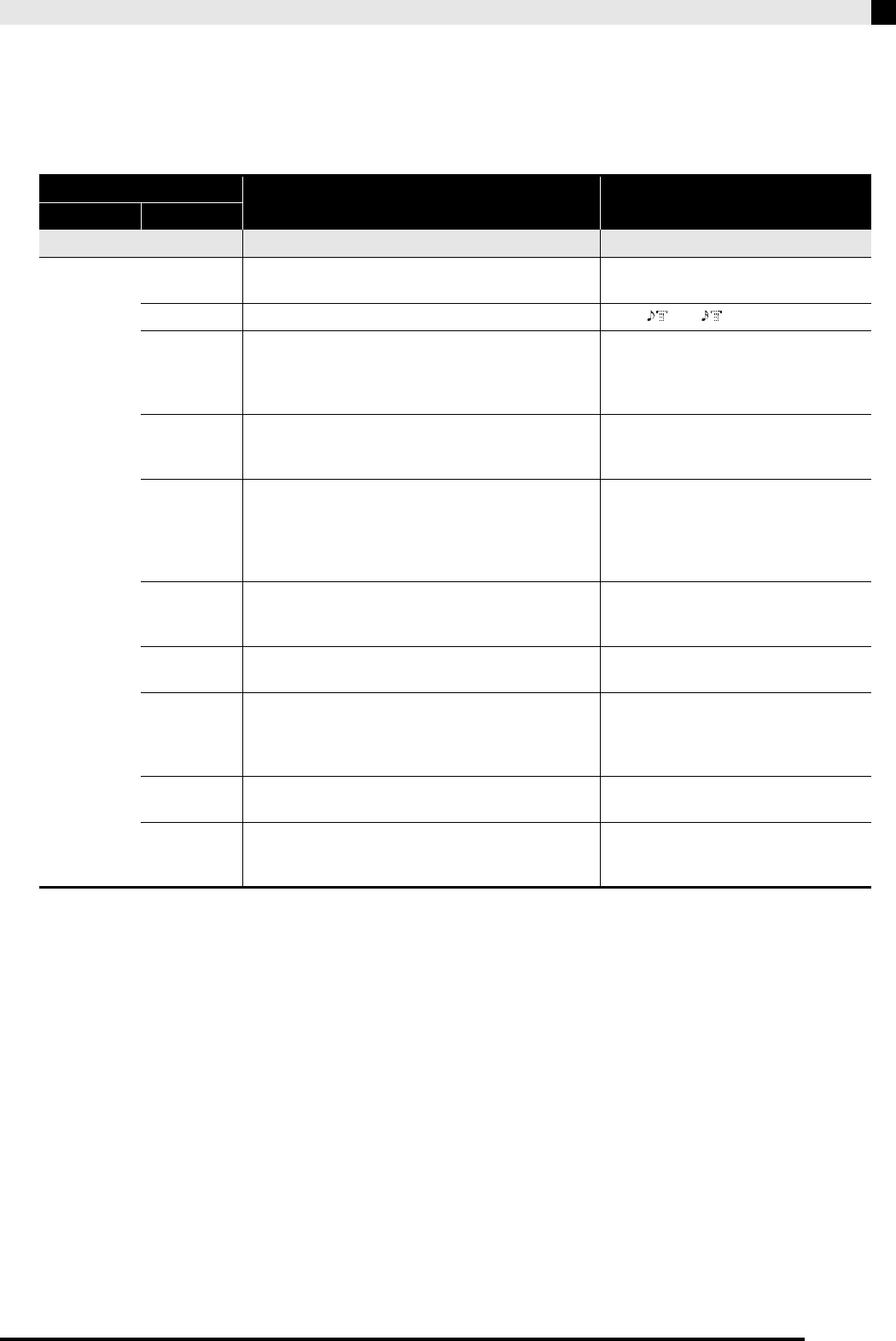
Sounding Arpeggios Automatically (Tutorial)
E-27
6.
Use the
dt
(w) and
ek
(q) buttons to move the selection cursor (0) to “Parameter” and then press
the
em
(ENTER) button.
7.
Change parameters as desired.
• The table below shows the contents of the arpeggio parameter editing menu.
• For information about parameters that need to be edited to playback an arpeggio with a stage setup, see “Using the Stage
Setups (Tutorial)” (page E-31).
Menu Level
Description Setting
1 2
Parameter >Ent
Max Step
Maximum step. This parameter can be changed for
step type only.
1 - 16
Step Size Step size. Specifies the note length between steps. 2, 6, , 7, , 8
Note Length
Note length. Note on note length specified as a
percentage of the step size. 100% specifies the same
size as the original, while 50% specifies a note
length that is half the original.
1 - 100%
Groove
Groove. Specifies the on note timing of the off-beat
step. 50% specifies even, while a larger value
increases the first half note length.
10 - 90%
Groove Type
Groove type. Specifies the note length type when
anything other than 50% is specified for Groove.
Normal: Playback performed with
step length based on actual
percentage.
Short: When step length is changed,
adjusts the step to the shorter length.
Velocity
Velocity. Specifies the velocity value of an input
arpeggio. Specifying “KeyOn” inputs a velocity
value in accordance with applied key pressure.
KeyOn, 1 to 127
Hold Pedal
Hold pedal. Enables/disables hold using a pedal.
This parameter can be changed for step type only.
Off, On
Control
Track
Control track. Enables (On) or disables (Off) use of
control data. Selecting “Only” causes only the
control track to be valid. This parameter can be
changed for step type only.
Off, On, Only
Control
Type
Control type. Specifies the control data type. This
parameter can be changed for step type only.
Bend, C. (Control Change) 00 - 97
Smooth
Smooth. Selecting “On” causes control data to be
supplemented. This parameter can be changed for
step type only.
Off, On