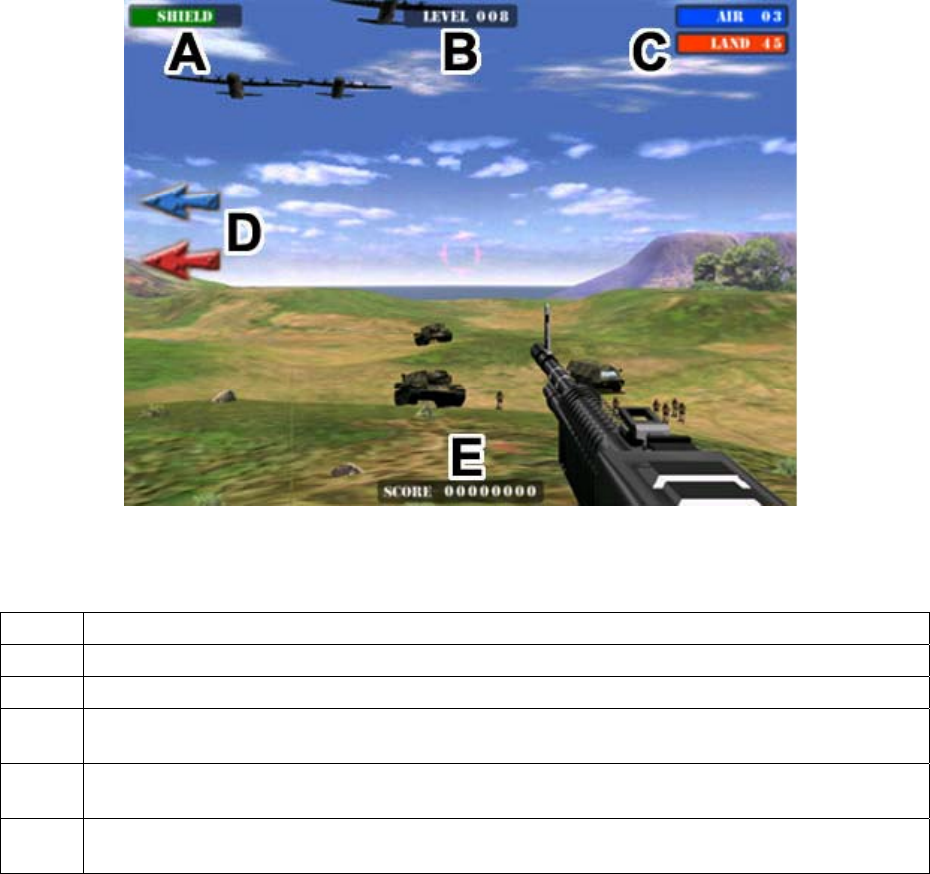
Section 5 – Starting a Game
gvrSX™ Conversion System Manual
Page 36 of 48 040-0050-01 Rev. A 10/29/2004
Playing a Beach Head Game
Beach Head 2002, and Beach Head 2003: Desert War, both use the screen layout described
below. Beach Head 2000 uses a different layout for the Information Bars.
The goal of the game is to defend your post and destroy as much of the enemy as possible.
The Information Bars on the screen, described in the table below, provide useful information
about the game.
Ref. Information Bar Description
A
This Information bar tells you how much of your shield you have left.
B
This Information bar tells you what level you have achieved in the game.
C
The Blue Information Bar tells you how many Enemy Aircraft remain for this level. The Red
Information Bar tells you how many Enemy Land Vehicles or Soldiers remain.
D
The Blue and Red Arrows tell you the direction the Enemy is coming from. When the enemy
comes into view on your monitor, the arrows disappear.
E
This shows your total score for the game. The more Enemies you strike down, the more
points you earn.
Cannon Button: Fires the Cannon–used to destroy tanks and troop carriers.
Missiles Button: Fires Missiles–Aim carefully! The Missiles fire in groups of two and it
takes a moment to reload them.
Trigger Buttons: These buttons, on the joystick, fire the Machine Gun–used mostly against
soldiers.


















