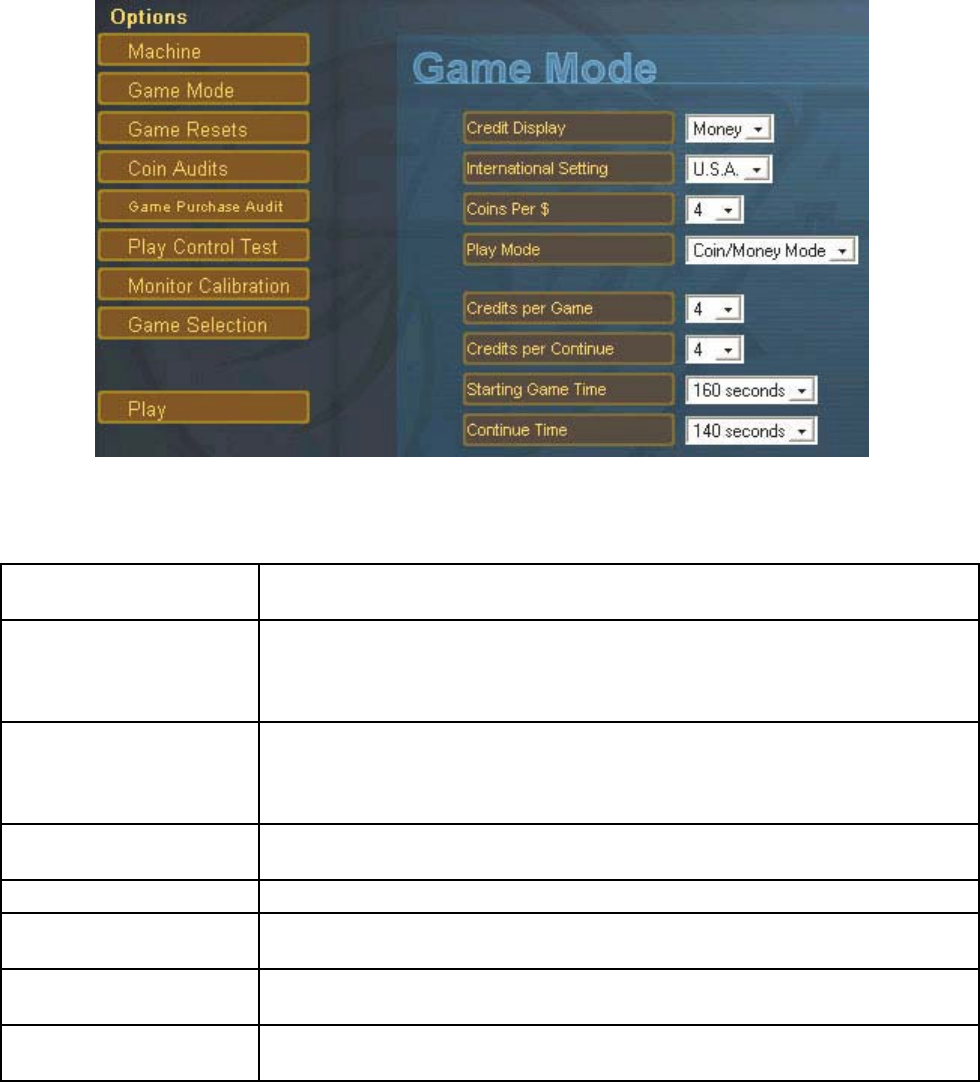
Section 4 – Using the Game Operator Menu
gvrSX™ Conversion System Manual
Page 30 of 48 040-0050-01 Rev. A 10/29/2004
Game Mode Menu
The Game Mode menu is used to set up the type of money used at your location, the number
of coins that are needed to start a game, and game play timeout, as described in the table
below:
Credit Display
Defines whether Money or Arcade Credits are used to play this cabinet. The
options to choose from are: Money, or Credits.
International Settings
Defines the type of money that will be used in this cabinet. The options
available are: U.S.A., or U.K. Changing between these two options
automatically changes the Coins per $, Credits per Game, and Credits per
Continue settings.
Coins Per $
(or Coins Per £)
This sets how many coin drops it takes to reach a dollar or pound. In the USA,
you would set this to 4, because 4 quarters equal one dollar. In the UK, you
would set this to 10 if the game is setup for 10-pence coins. The options to
choose from are 1—20.
Play Mode
This will turn free play ON or OFF. The options to choose from are:
Coin/Money Mode, or Free Play.
Credits Per Game
This number defines how many coins or credits it will take to start a Game.
Credits Per Continue
This number defines how many coins or credits it will take to continue a current
Game.
Starting Game Time
This number defines how long a player’s game will last in seconds before the
Continue Game Message appears.
Continue Time
This number defines how many seconds a continued game will last before the
next Continue Game Message appears.


















