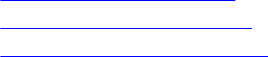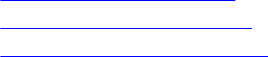
29
Layer 2
This chapter describes commands to configure Layer 2 features.
This chapter contains the following sections:
• MAC Addressing Commands
• Virtual LAN (VLAN) Commands
• Far-End Failure Detection (FEFD)
MAC Addressing Commands
The following commands are related to configuring, managing, and viewing MAC addresses.
clear mac-address-table
Clear the MAC address table of all MAC address learned dynamically.
Z9500
Syntax
clear mac-address-table {dynamic | sticky }{address mac-address
| all | interface interface | vlan vlan-id}
Parameters
dynamic Enter the keyword dynamic to specify dynamically-learned
MAC addresses.
sticky Enter the keyword sticky to specify sticky MAC addresses.
address mac-
address
Enter the keyword address then a MAC address in
nn:nn:nn:nn:nn:nn format.
all Enter the keyword all to delete all MAC address entries in
the MAC address table.
interface
interface
Enter the following keywords and slot/port or number
information:
• For a Port Channel interface, enter the keywords port-
channel
then a number. The range is from 1 to 512.
• For a 10-Gigabit Ethernet interface, enter the keyword
TenGigabitEthernet then the slot/port information.
Layer 2
1137