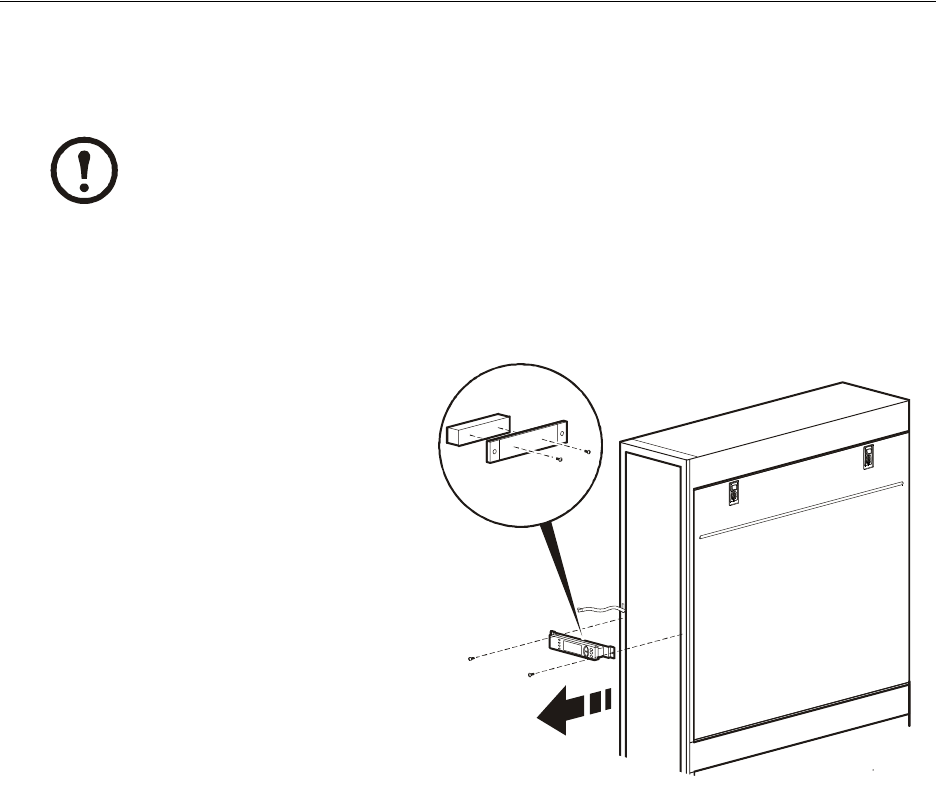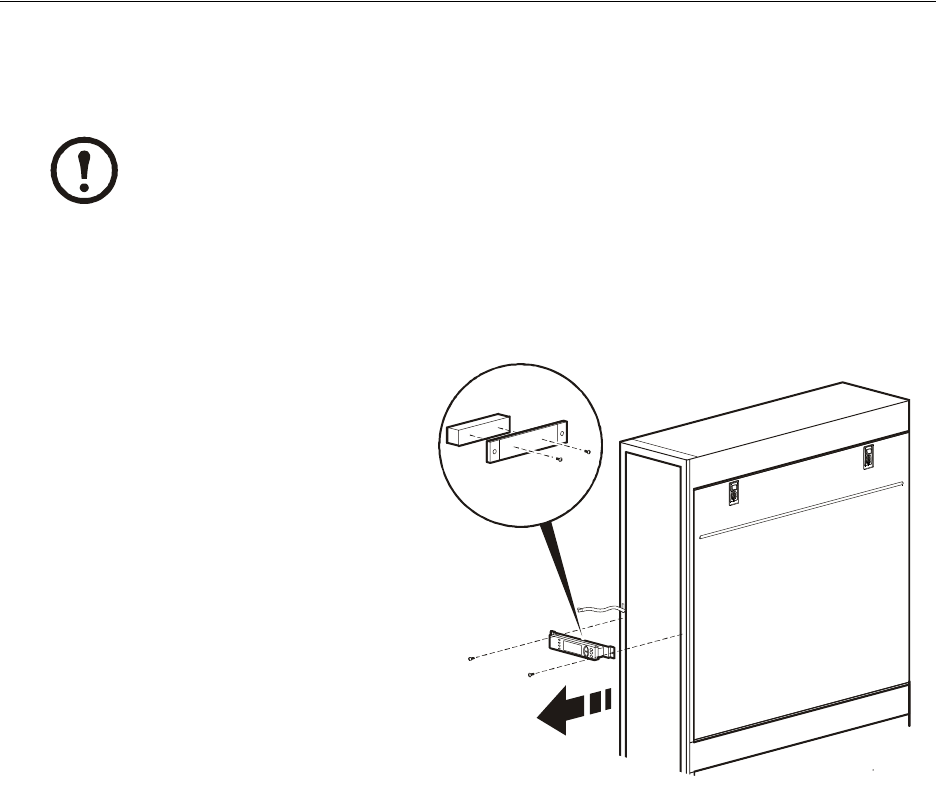
InfraStruXure InRow RC Service 53
Local Display
Tools
T30 Torx xcrewdriver, #2 Standard screwdriver
Replacement
1. Remove the front door of the unit.
2. Disconnect the RJ-45 (LCD)
connector from the left side of the
local display.
3. Remove the T30 screws on each
side of the display securing the
bracket to the unit’s frame. Tighten
these screws to 34–38 in·lb (3.8–
4.3 N·m) on reinstallation.
4. Remove the two screws (# 2
Phillips-head screwdriver) on the
back of the display securing it to
the bracket. These screws should be
tightened to 4–5 in·lb (0.5–0.6
N·m).
5. To install the new local display,
reverse this procedure.
6. Verify that the new display is showing menus, if not, reset the unit.
Note
The local display can be replaced without removing power from the unit.
na2107a