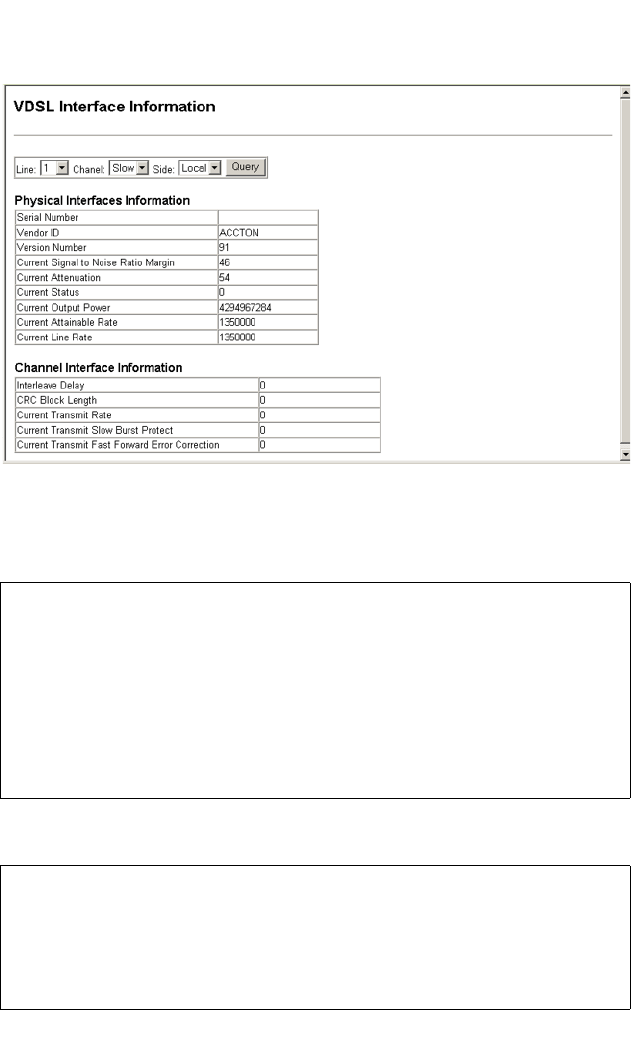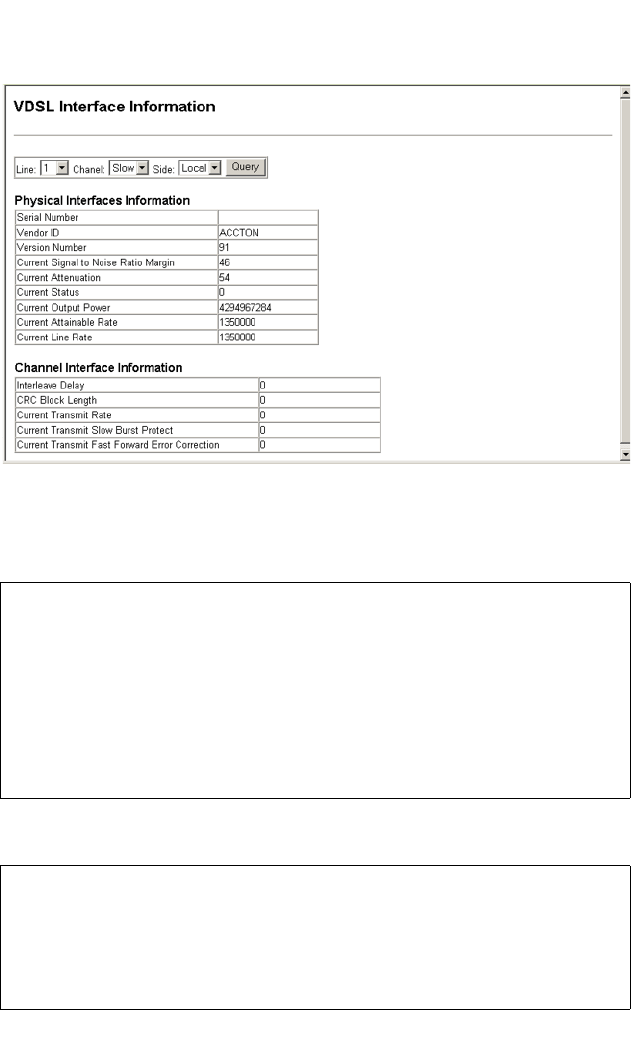
Configuring the Switch
3-68
Web – Click VDSL, Interface Information. Select Line and Channel from the
drop-down lists, and click Query.
CLI – The following examples show how these parameters are displayed in the CLI.
Examples
The following example displays physical interface information for VDSL
port 1.
The following example displays channel interface information for VDSL
port 1.
Console#show controllers efm phy-table vtu-c 1/1 4-118
VDSL_PHYS_ENTRY :
Ethernet 1/1 Serial Number
Ethernet 1/1 Vendor ID ACCTON
Ethernet 1/1 Version Number 91
Ethernet 1/1 Current Signal to Noise Ratio Margin 45
Ethernet 1/1 Current Attenuation 54
Ethernet 1/1 Current Status 0
Ethernet 1/1 Current Output Power -12
Ethernet 1/1 Current Attainable Rate 1350000
Ethernet 1/1 Current Line Rate 1350000
Console#
Console#show controllers efm channel-table vtu-c 1/1 4-119
VDSL_CHAN_ENTRY :
Ethernet 1/1 Channel Interleave Delay 0
Ethernet 1/1 Channel CRC Block Length 0
Ethernet 1/1 Channel Current Transmit Rate 0
Ethernet 1/1 Channel Current Transmit Slow Burst Protect 0
Ethernet 1/1 Channel Current Transmit Fast Forward Error Correction 0
Console#