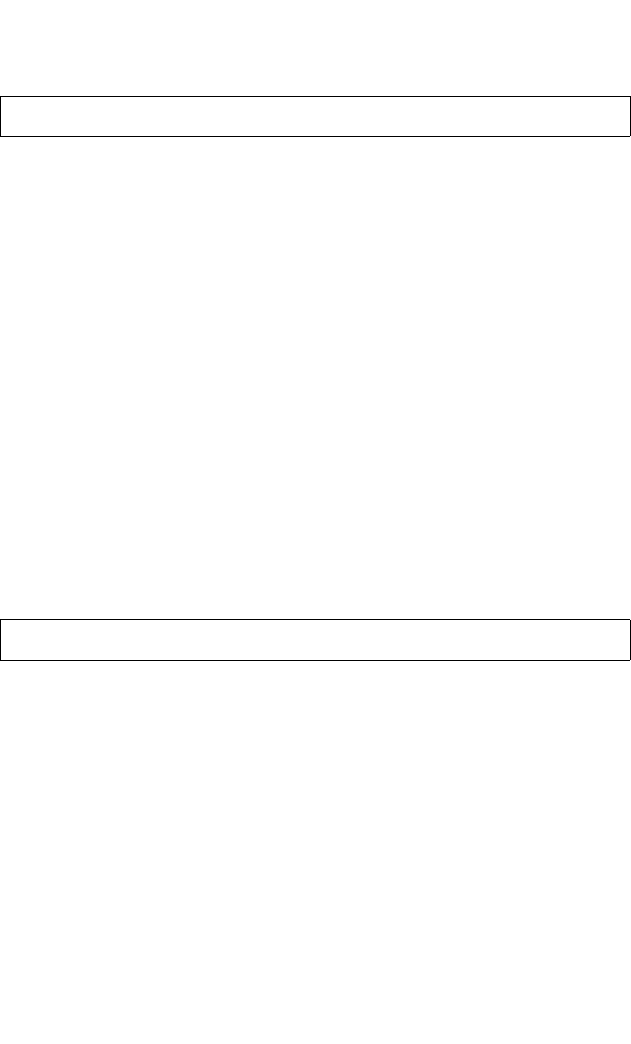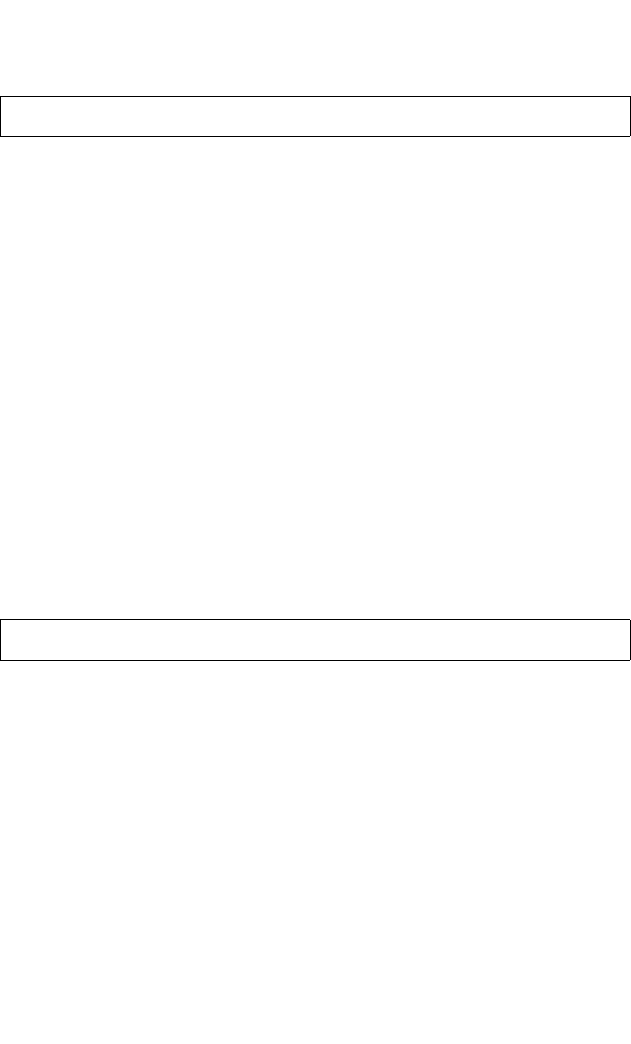
Multicast Filtering Commands
4-163
Example
The following shows how to configure the query count to 10:
Related Commands
ip igmp snooping query-max-response-time (4-163)
ip igmp snooping query-interval
This command configures the query interval. Use the no form to restore the default.
Syntax
ip igmp snooping query-interval seconds
no ip igmp snooping query-interval
seconds - The frequency at which the switch sends IGMP host-query
messages. (Range: 60-125)
Default Setting
125 seconds
Command Mode
Global Configuration
Example
The following shows how to configure the query interval to 100 seconds:
ip igmp snooping query-max-response-time
This command configures the query report delay. Use the no form to restore the
default.
Syntax
ip igmp snooping query-max-response-time seconds
no ip igmp snooping query-max-response-time
seconds - The report delay advertised in IGMP queries. (Range: 5-30)
Default Setting
10 seconds
Command Mode
Global Configuration
Console(config)#ip igmp snooping query-count 10
Console(config)#
Console(config)#ip igmp snooping query-interval 100
Console(config)#